What is the Voice Enhancement feature?
With Speech Enhancement, you can easily improve your video audio quality by reducing noise and isolating voices, resulting in clearer, more professional-sounding audio. It ensures your video content sounds polished and clear, making it perfect for professionals, creators, or anyone who values high-quality audio. By removing background noise, isolating voices, and balancing volume levels, you can enhance your content effortlessly without extra steps or tools.Available Features with Speech Enhancement
- Noise Reduction: Reduces background noise, helping to clarify voices.
- Background Noise Removal: Filters out environmental sounds, leaving a cleaner voice track.
- Voice Isolation: Separates the primary voice from other audio elements, focusing on clarity.
- Please keep in mind this will create a separate audio track in the editor.
How do I use the Speech Enhancement feature?
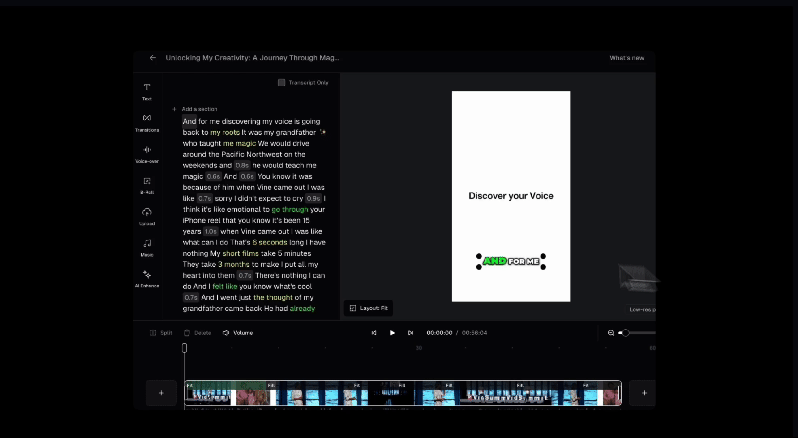
- Location: The feature is accessible directly within the editor on the left-hand side, under the “AI Enhance” tab. You can apply it to any audio clip on the timeline.
- Toggle Option: You can toggle Speech Enhancement on or off at any time, allowing you to compare enhanced audio with the original.