What is the Virality Score on OpusClip?
For users on Pro and Starter plans, our advanced AI analyzes your clips and assigns Virality Scores based on how likely each clip is to go viral. You can find the Virality Score next to your clips, depending on the layout you use to view your clips.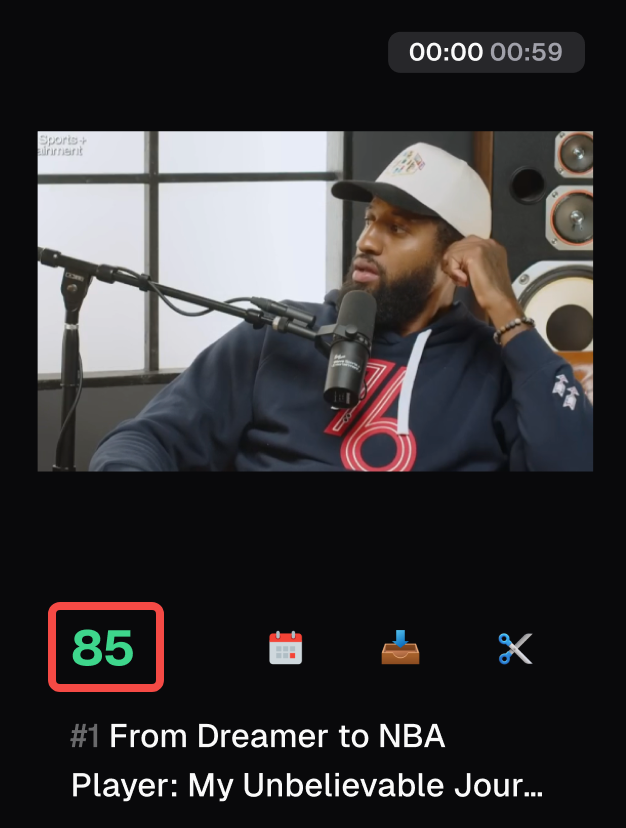

How the Virality Score is Calculated
OpusClip’s AI evaluates multiple aspects of your video to determine its Virality Score:- Hook: Does the introduction grab attention and directly relate to the main topic of the video?
- Flow: Does the video flow logically from one part to the next, with a satisfying conclusion?
- Value: Does the video offer value, resonate emotionally, and create a personal connection with the audience?
- Trend: Is the video aligned with current trends and audience interests? In addition to these factors, our AI performs extra checks to ensure it finds the best clips for your specific needs. For example, it will also evaluate whether the clip is relevant to your prompt, when you are using the ClipAnything model.