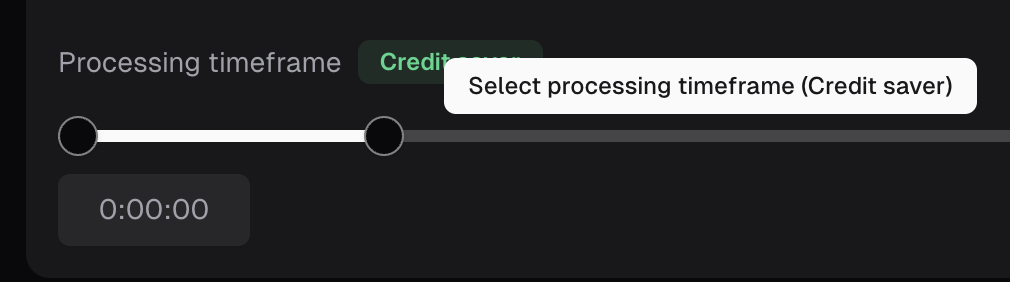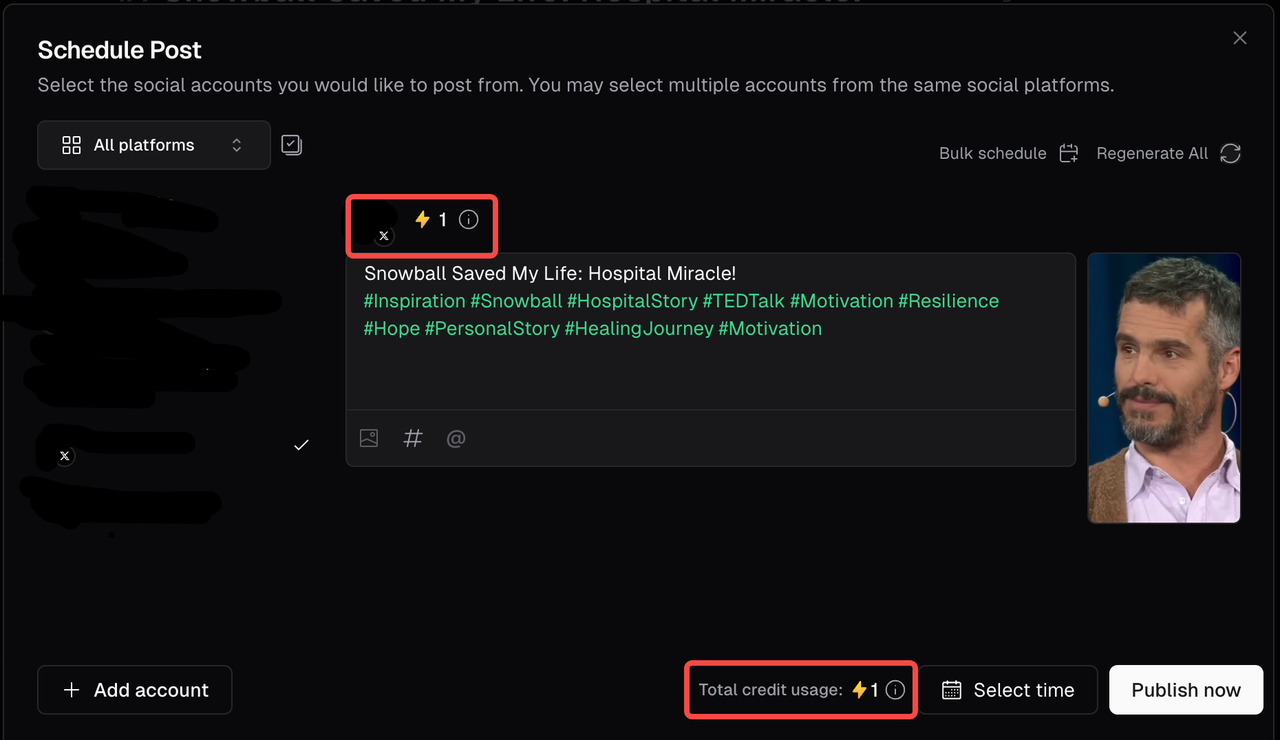What are credits?
Credits are used to process your video projects. Currently, processing clips will cost 1 credit per minute of the original video imported.
For example, processing a 30-minute video would use 30 credits.
How is credit usage calculated?
When you submit a video to OpusClip, your credit usage is based on how long your video is.
If you don’t need the whole video processed, you can select just the part you
want by adjusting the “Processing timeframe” slider when submitting your
video.
- Videos shorter than 1 minute are rounded up to the nearest minute (e.g., 0.5 minutes costs 1 credit).
- Videos with partial minutes are rounded down to the nearest whole minute. (e.g., a 4.5-minute video would be calculated as 4 minutes).
Each X post or schedule is charged at 1 credit per clip published. You are able to preview the total credit usage of your post at the bottom of the setup window.
If the post fails or if you delete your scheduled post, the credit is automatically refunded. No action is required.
How many credits are included with my plan?
| Plan | Credits | |
|---|
| Pro | 300 credits per month per pack. You can get more credits by buying multiple packs. | |
| Starter | 150 credits per month. | |
| Enterprise | Customized. Please contact us. | |
Do credits expire?
If you’re on a monthly plan, your credits expire in 60 days, so they roll over for one additional month.
If you’re on a yearly plan, your credits are valid for 13 months. You’ll receive the full year’s worth of credits immediately upon purchase, and they will expire after 13 months.
If you cancel your subscription, any remaining credits will expire at their original expiration date, even if that is after your billing cycle ends.
How do I get more credits?
There are several ways to get more credits:
-
Refresh Your Plan: Paid users can refresh their plan by clicking the Add More Credits button at the top right corner of the dashboard. This lets you repurchase your current plan and receive additional credits instantly.
-
Add More Packs: To get more recurring credits each billing cycle, you can increase the number of packs you purchase. Go to Subscription -> Change Packs/Add More Packs to adjust your packs and get credits immediately.
-
Upgrade Your Plan: Starter plan users can upgrade to a Pro plan for additional credits right away. Go to Subscription -> Change Plan to switch.
-
Switch to a Yearly Plan: If you’re on a monthly plan, upgrading to a yearly plan will provide more credits immediately. Go to Subscription -> Upgrade to Yearly. Yearly plans offer credits at a 50% discount compared to monthly plans.
How are credits consumed in my team workspace?
Only the team owner can purchase a paid plan for the team. Once the plan is purchased, the credits will be shared among all team members.