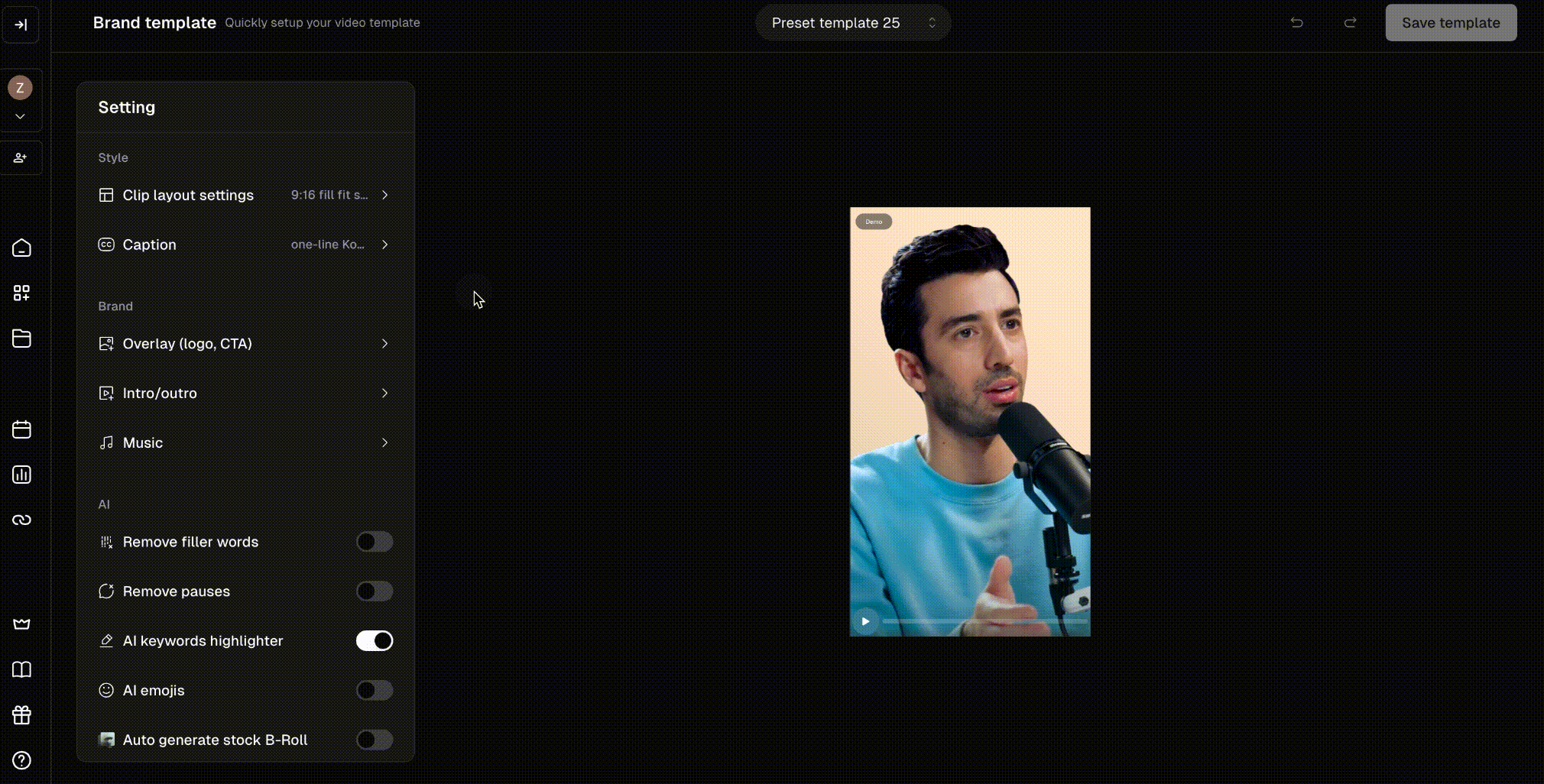Change layout
To change the layout of a clip, click Clip layout settings on the right-side panel, and select a layout in the Applicable auto layout section. Your layout will be changed when applicable. You can also change the layout of a specific segment within a clip. To do so, select a scene from the timeline, right-click or click the Layout dropdown on the canvas to change the layout.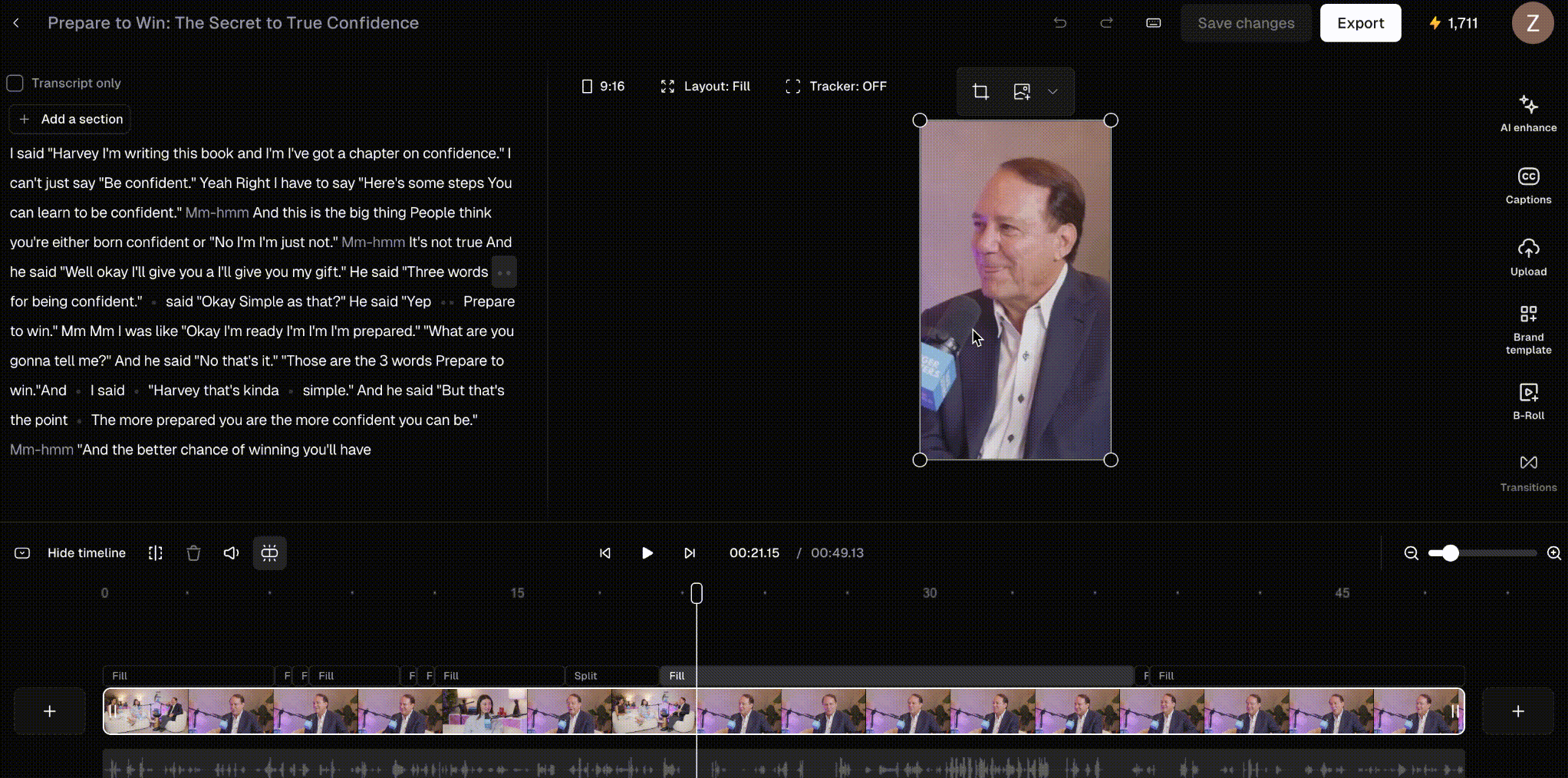
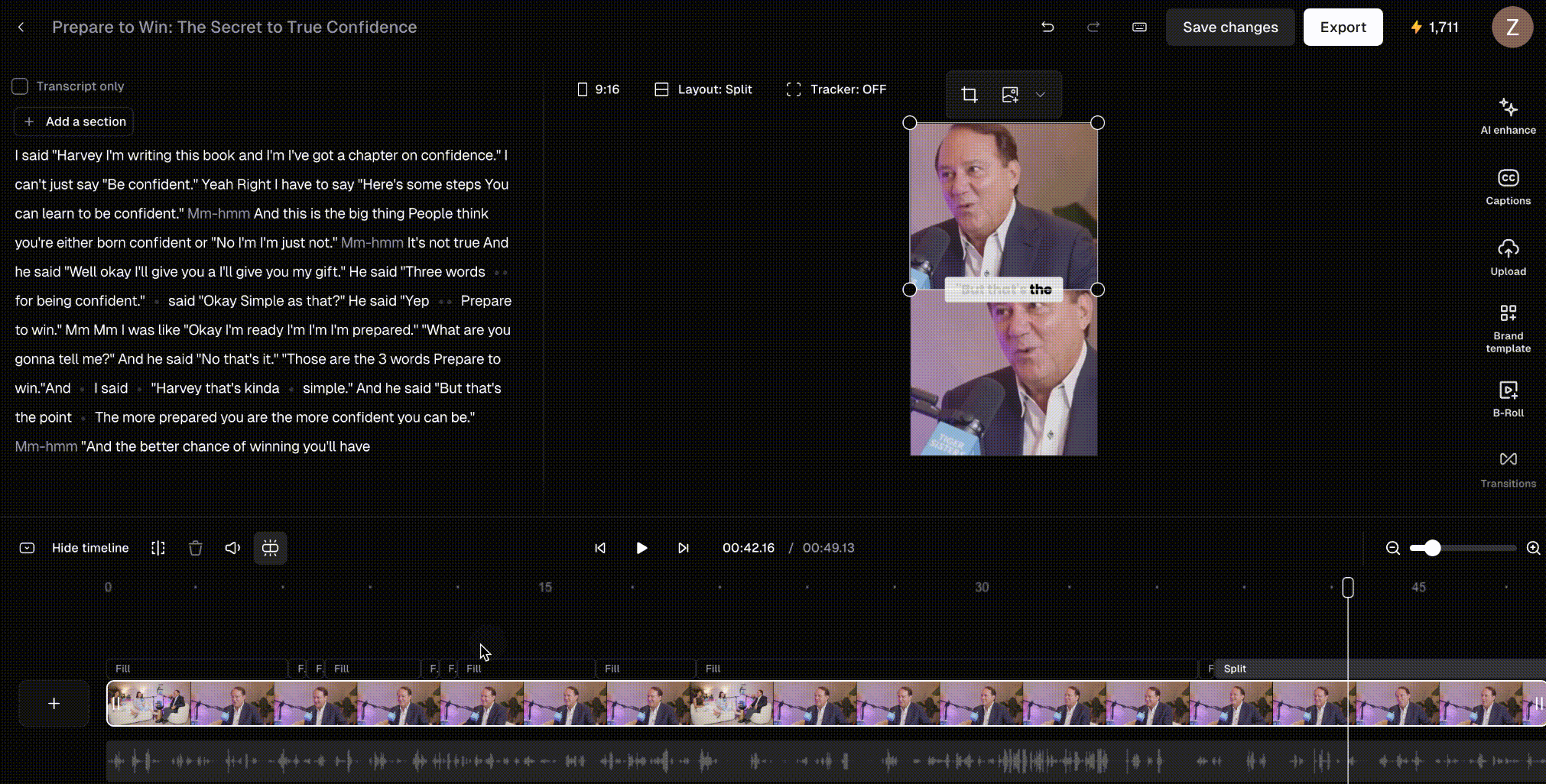
Set default layout
You can customize your layout preferences using the brand template and apply them to your entire project before submitting it. To get started, navigate to the brand template tab and create a new template.