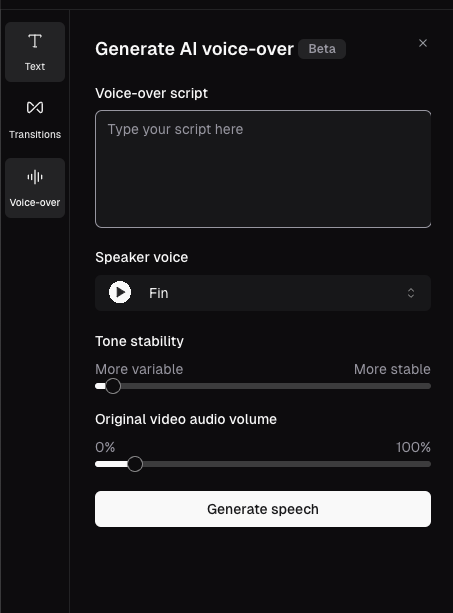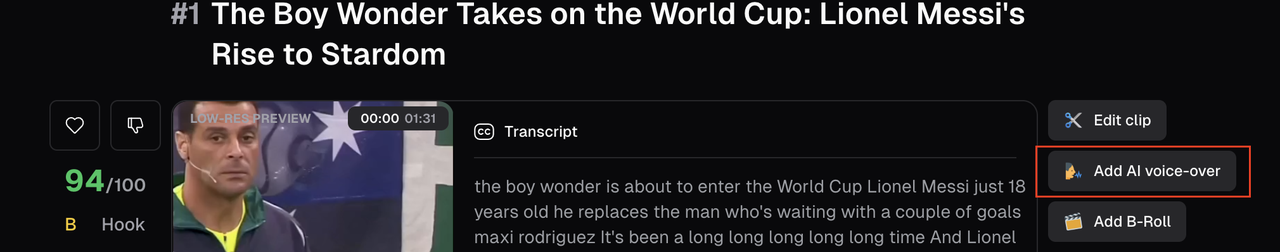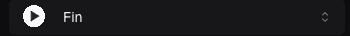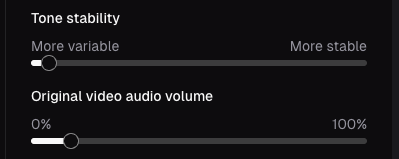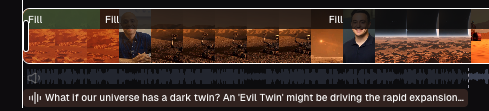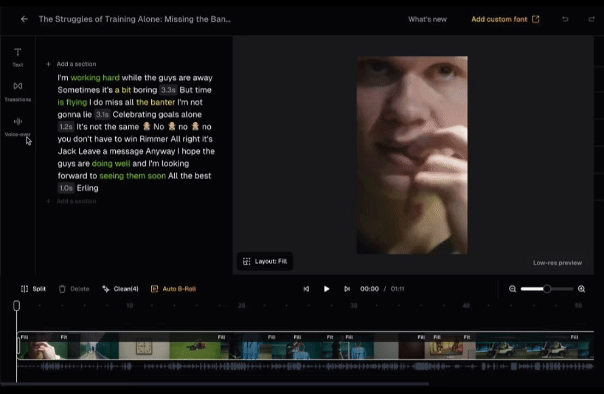New Editing Feature: Add AI Voiceovers!
** Exciting News, AI Voiceovers are now available to all users and now accessible via the left-hand side within the editor! **
What is the AI Voiceover feature?
Enhance your videos with AI-driven voiceovers that bring your text to life! Our product, similar to ‘Text-to-Speech’ (TTS) technology, uses AI to instantly convert written words into spoken language. While our voices are optimized for English, they’ve also been shown to work effectively with other languages, including Italian, Portuguese, and Spanish.
What value can I get from the AI Voiceover feature? Any common use cases?
AI voiceovers open up a world of possibilities for enhancing your videos. Whether you’re looking to strengthen the hook (by changing or adding it), breathe life into silent or dull moments in a clip, or layer commentary over existing audio, AI voiceovers offer the perfect solution!
Where can I generate AI Voiceovers from?
There are two main ways to generate AI Voiceovers.
- The first way is to go within the editor and click on “Voice-over” within the left hand side menu.
- Then type in the script you would like the AI Voiceover to read
- (Optional) Select the Speaker’s Voice
- (Optional) Change the Tone Stability or original audio volume
- Click on “Generate Speech”
- The second way is to click on the “Add AI Voiceover” button via the results page. However, this feature is still under testing so more information on this will be coming soon!
How many voices can I choose from?
You have 20+ AI Voices to choose from, and all these voices can be sampled using the play icon on the left of their name before using them.
Can I change the original video audio in case I want AI Voiceovers to be more prevalent?
Yes, the original video audio and the AI voice tone are adjustable via sliders!
Can I edit, move or delete the AI Voiceovers once created?
Yes, AI Voiceovers can be edited, moved, and deleted within the Editor. To do so, simply click on the AI Voiceover at the bottom of the video, and you will be able to delete it (or move it across the timeline as you please)
So, once you generate an AI Voiceover, you can easily move it on the timeline by clicking and dragging it to your desired position. You can also delete or edit any voiceovers you have created as you please.
You may be limited to creating new AI Voiceovers if there are overlapping AI Voiceovers or if there is not enough space on the timeline.
Which OpusClip plans are able to use the AI Voiceovers feature?
Currently, the AI Voiceover feature is not limited to any plans, so all users are able to access it.
However, in the future it is likely that only Pro users will have extended functionality of the feature.
How many AI Voiceovers can I generate?
At the moment, you are limited to 20 voiceovers per day since this feature is in Beta. This limit will be revisited once this feature is settled in.
How many characters can I generate via the AI Voiceovers?
The Beta limit is 2000 characters per AI Voiceover generation.
Is there a Feature Demo?
See below!