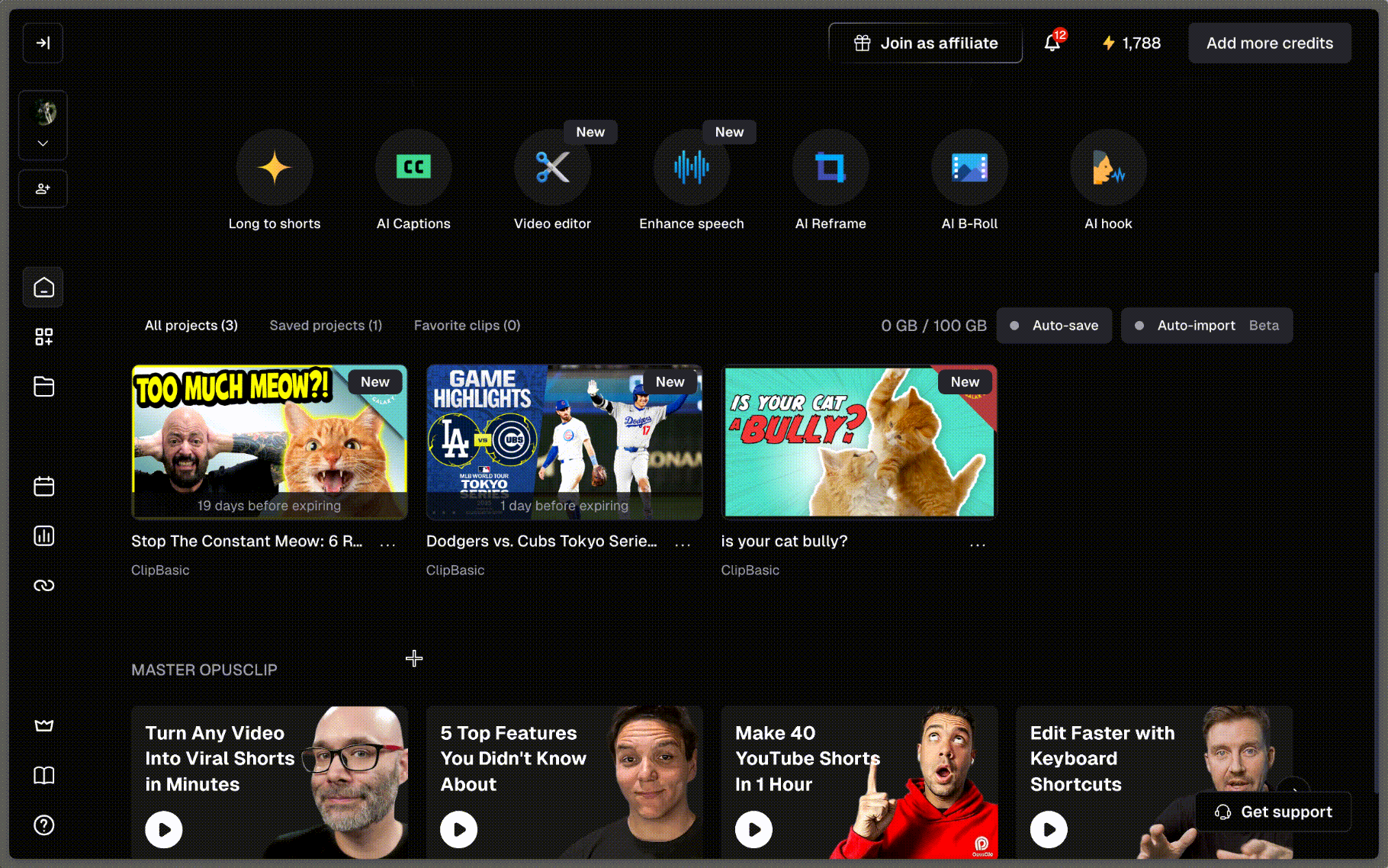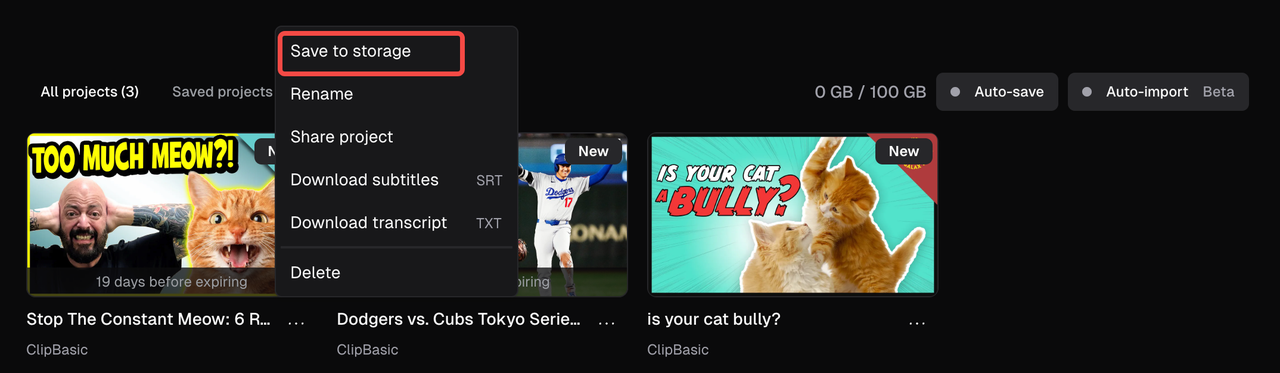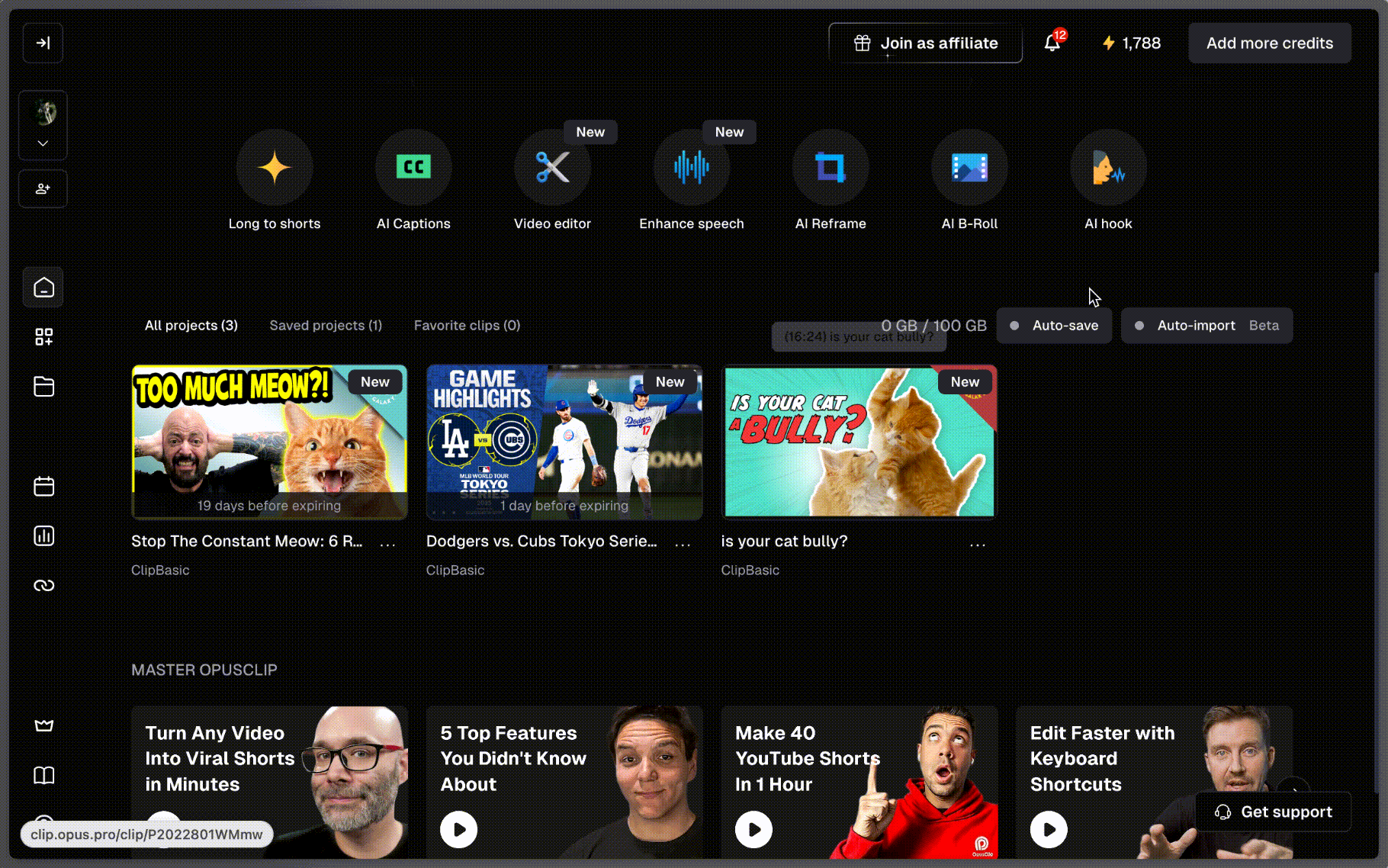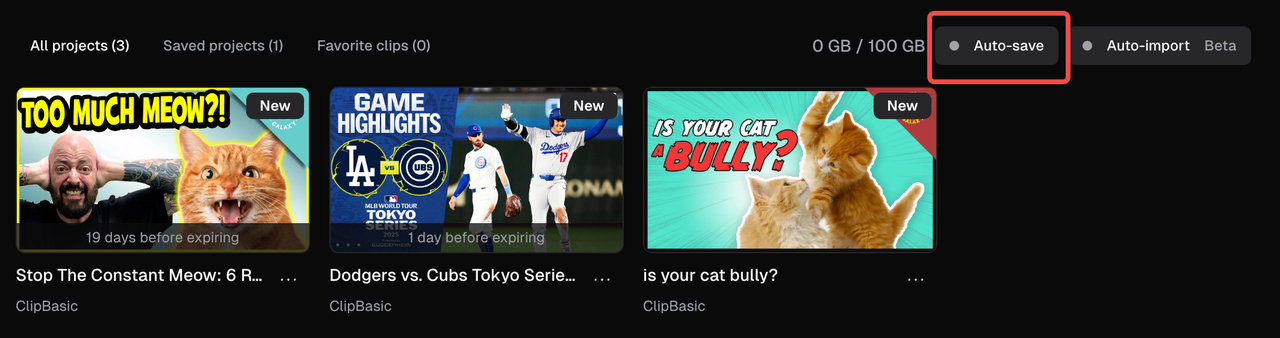How long will OpusClip save my projects?
To ensure a cost-effective service for our large user base, OpusClip cannot store all projects indefinitely. The storage duration depends on your current plan:
- Trial users: Projects expire 7 days after creation
- Free plan: Projects expire 3 days after creation
- Starter plan: Projects expire 30 days after creation
- Pro plan: Projects expire 30 days after creation
Can I keep my projects for more than 30 days?
Yes! Pro plan users have the option to save projects permanently by storing them in the cloud. Every Pro user receives 100GB of cloud storage in total for their saved projects and uploaded assets. (learn more in Cloud Storage)
To ensure you don’t lose important work, we strongly recommend saving critical projects and clips locally to your computer, even if you’re using cloud storage.
- Pro plan users can manually save individual projects to cloud storage.
- Pro plan users can enable auto-save to automatically store all future projects in the cloud.
What happens when a project expires?
Once a project expires, it will be automatically removed from your dashboard and can no longer be recovered. To avoid losing access, please do one of the following before your project expires:
- Save it to cloud storage
- Make your edits and export the clip before expiration