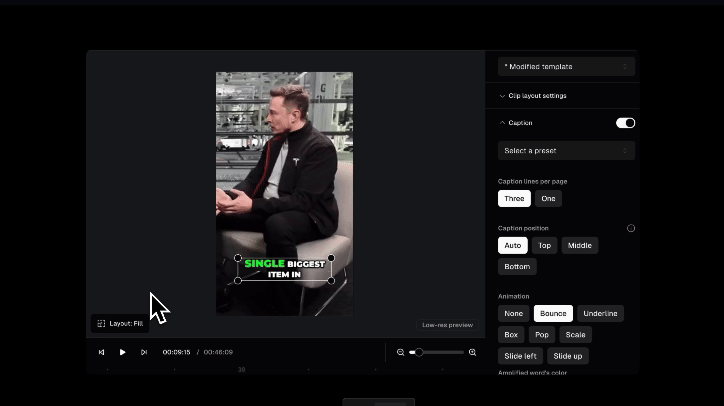How to edit captions?
To edit captions, select a specific word/sentence and then click the Edit button.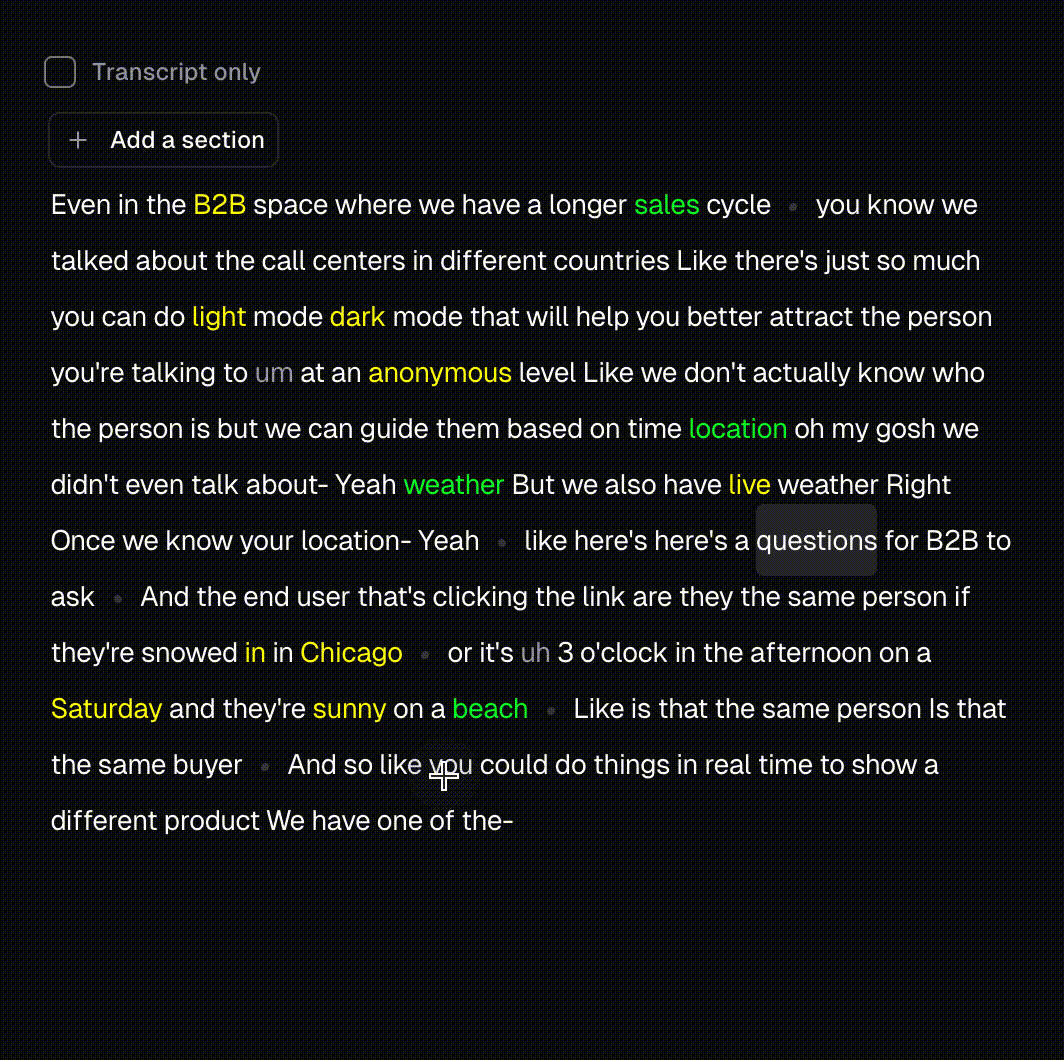
How can I change captions position?
You can change the caption position as you like in Brand tab of editing page.Can I change the caption fonts and color?
Yes you can! To do so, simply go to the editing page, and then click the “Captions” tab where you can find fonts section. You can change font style/size/color/stroke/shadow, and uppercase/lowercase all texts.Truncated words show in two lines in my captions
Please use a smaller font if your captions get truncated.How can I fix it when some captions are not being added?
You can manually add missing/fix incorrect captions by clicking on the word in the Captions Editor, and type your corrections into the script.Can I select and edit more than just one word?
Absolutely! You can select multiple words, phrases, and even entire sentences at once. Simply enter the editing box to correct and make changes to them. You have the option to correct, remove captions only, or delete both the captions and the video for the selected words.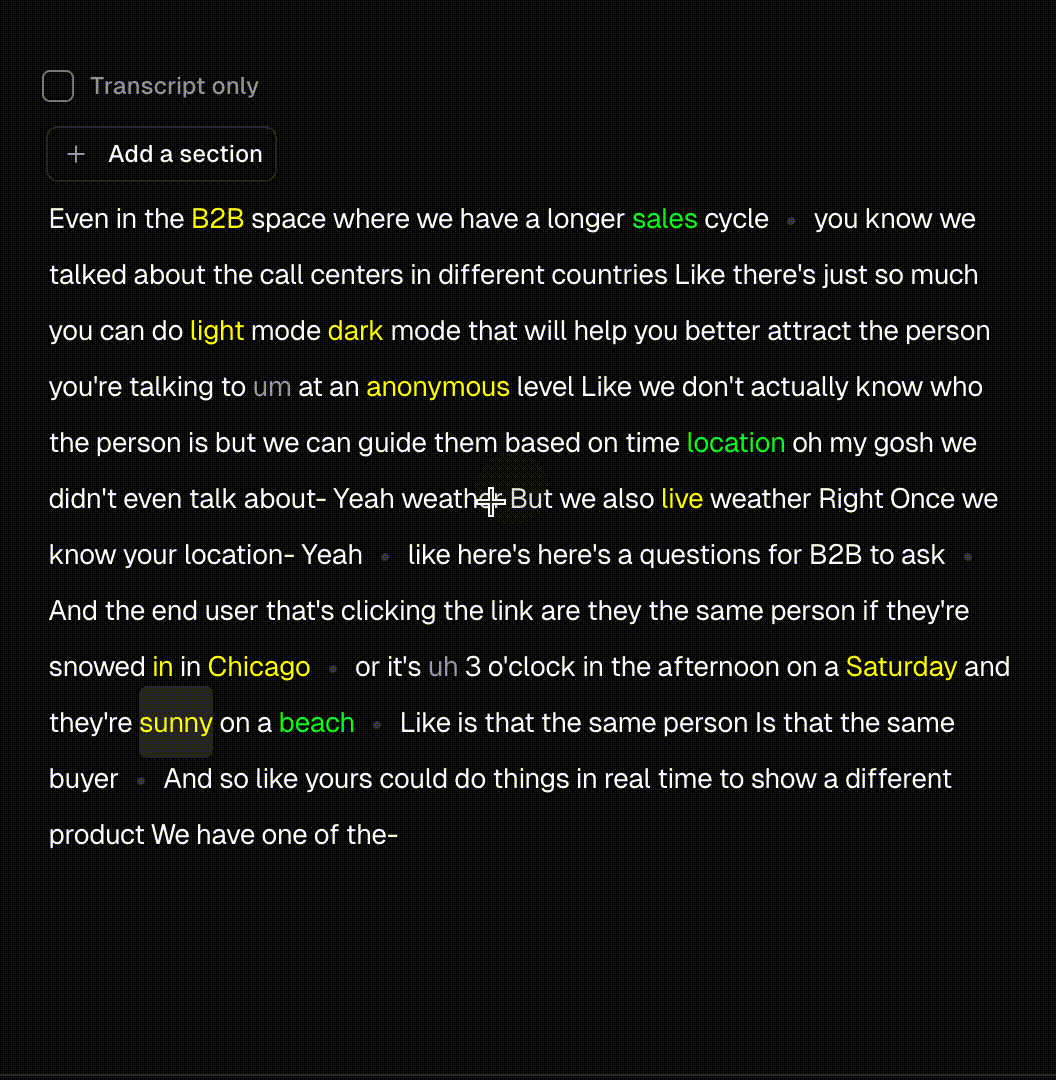
How to trim or remove unwanted sentences from clips?
You can trim unwanted sentences/footage in two methods:- Method 1: Select the section you want to remove from the text and click Delete.
- Method 2: Drag the beginning and end of selected segment in the timeline editor to trim it.
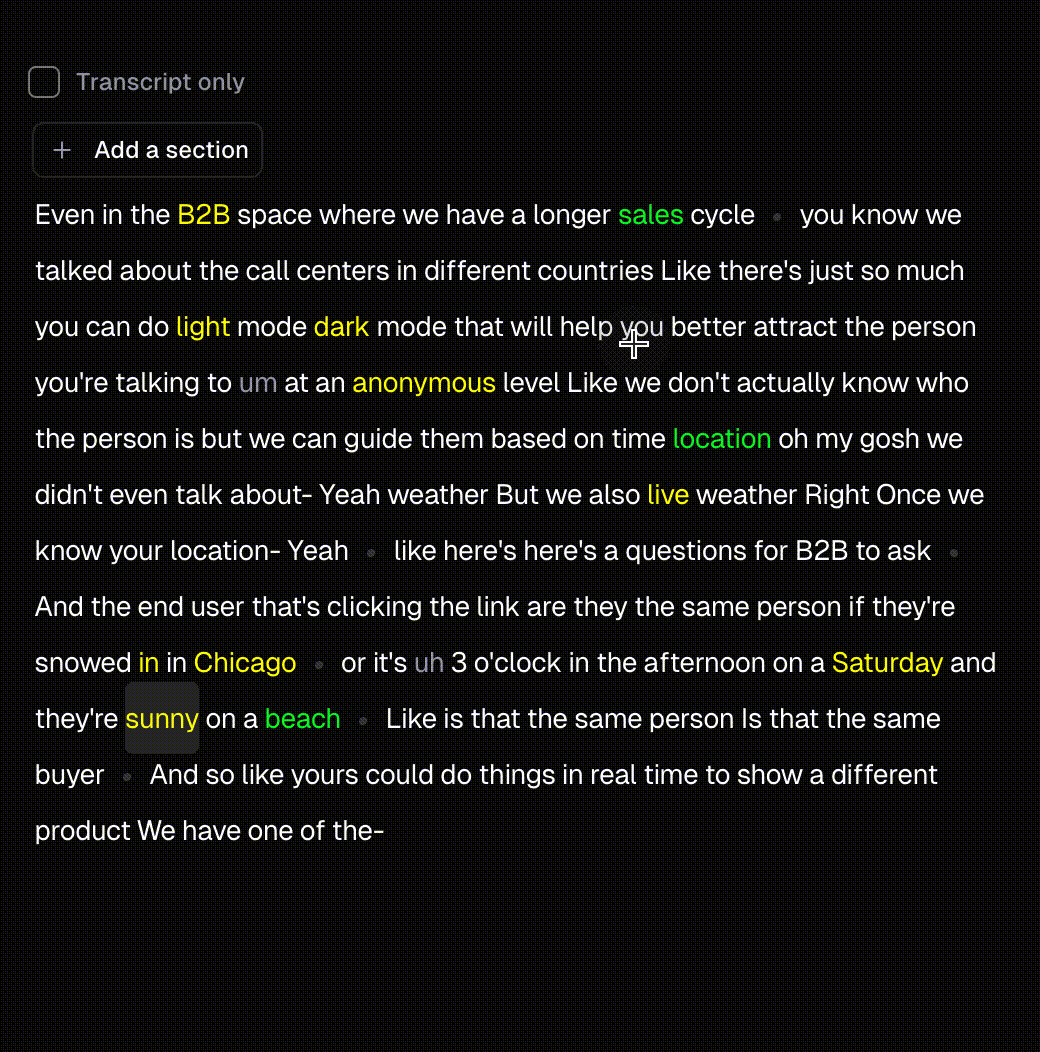
Move Caption Position
You can now drag and reposition captions anywhere on the main canvas in the editor!Add a new section to your clip
To refine your hook, extend your clip, or add a section from another part of your video, click Add a Section at the start or end of the transcript. Then, select the desired section from the full transcript and click Add.How to turn off captions?
Go to the editing page, and then click the “Captions” tab, and toggle captions off.