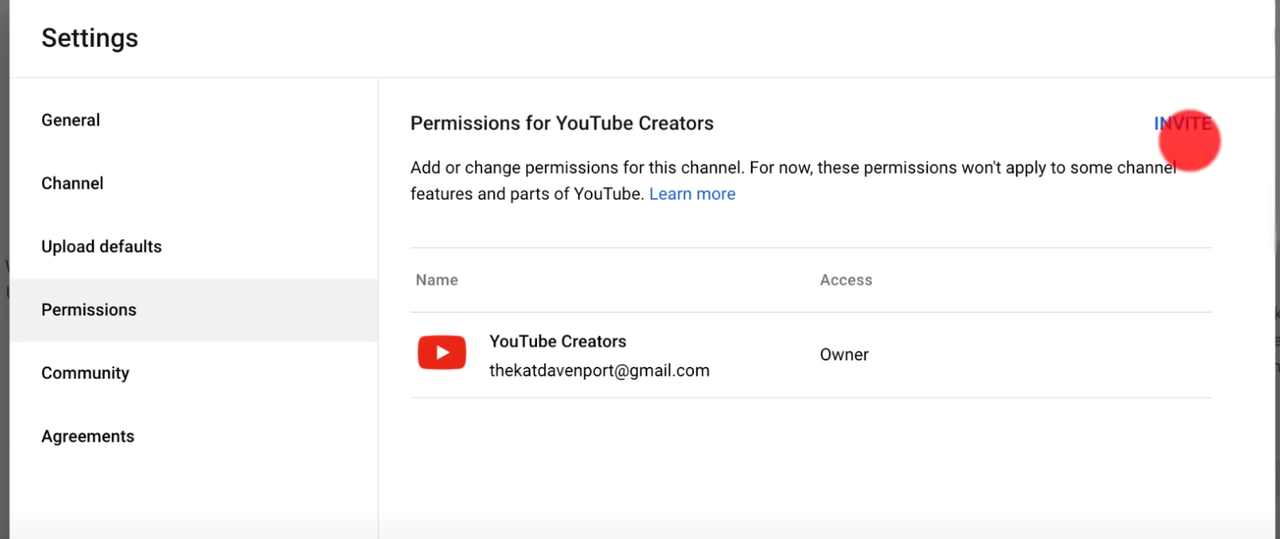Getting Started
- Set Up a YouTube Channel
- A YouTube channel is separate from your Google Account.
- Don’t have one yet? Check out how to create a YouTube channel here.
- Connect Your Channel to OpusClip
- Pro users can connect to multiple YouTube channels.
- Before connecting:
- Log into the Google Account that owns your YouTube channel in a separate browser tab.
- This ensures OpusClip accesses the correct channel.
Troubleshooting Access Issues
- Log out of all other Google Accounts in your browser.
- Only log into the Google Account that owns your YouTube channel before connecting to OpusClip.
- Confirm ownership in YouTube Studio under Permissions (Settings > Permissions).