How to Check Your Instagram Account Type
- Open the Instagram app and go to your profile.
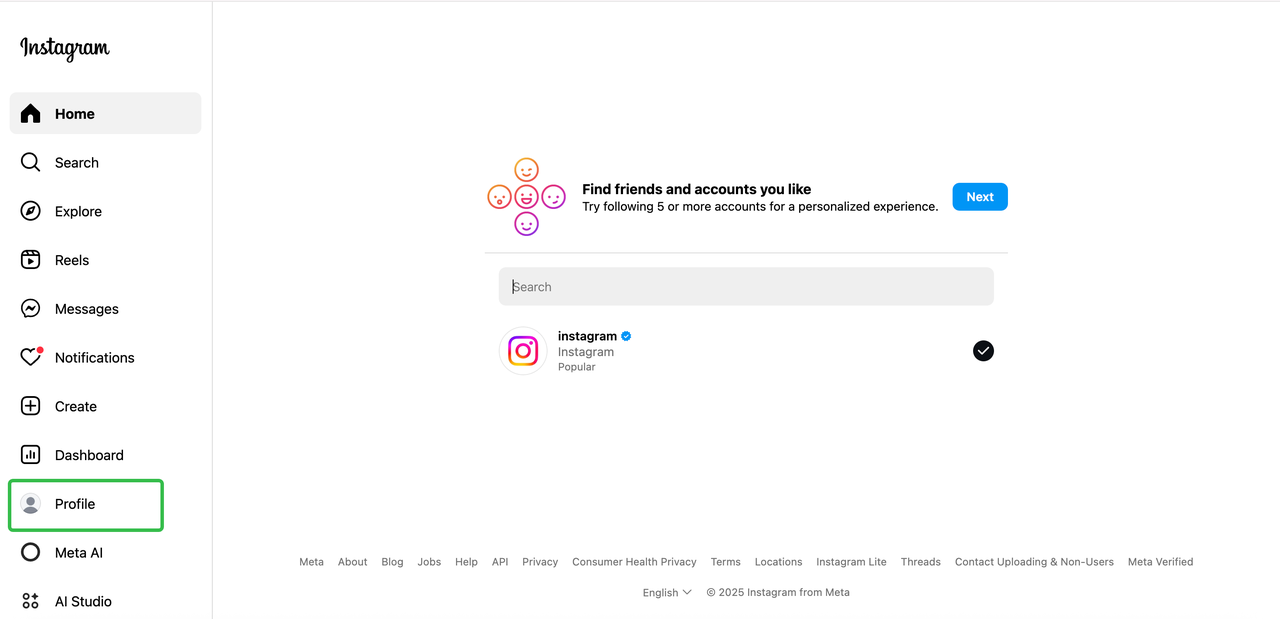
- Tap the Edit profile in the top-right corner.
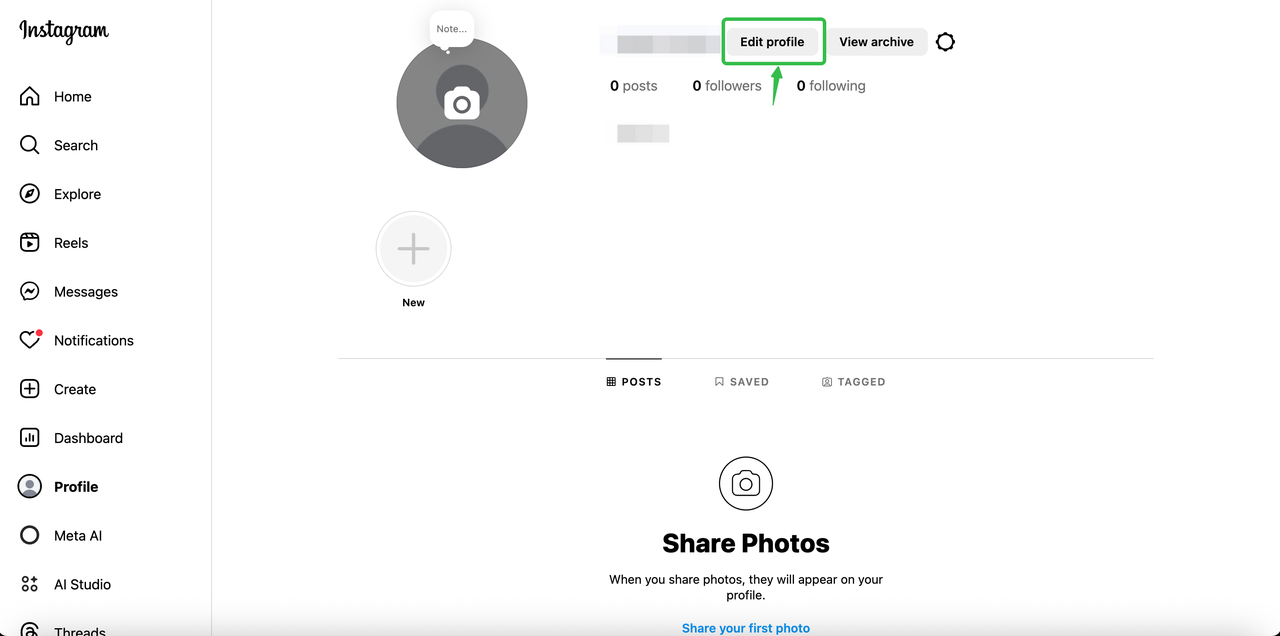
- At the bottom of the menu, look for one of the following:
- Business tools and controls = Business account
- Account type and tools = Personal account
- Creator tools and controls = Creator account
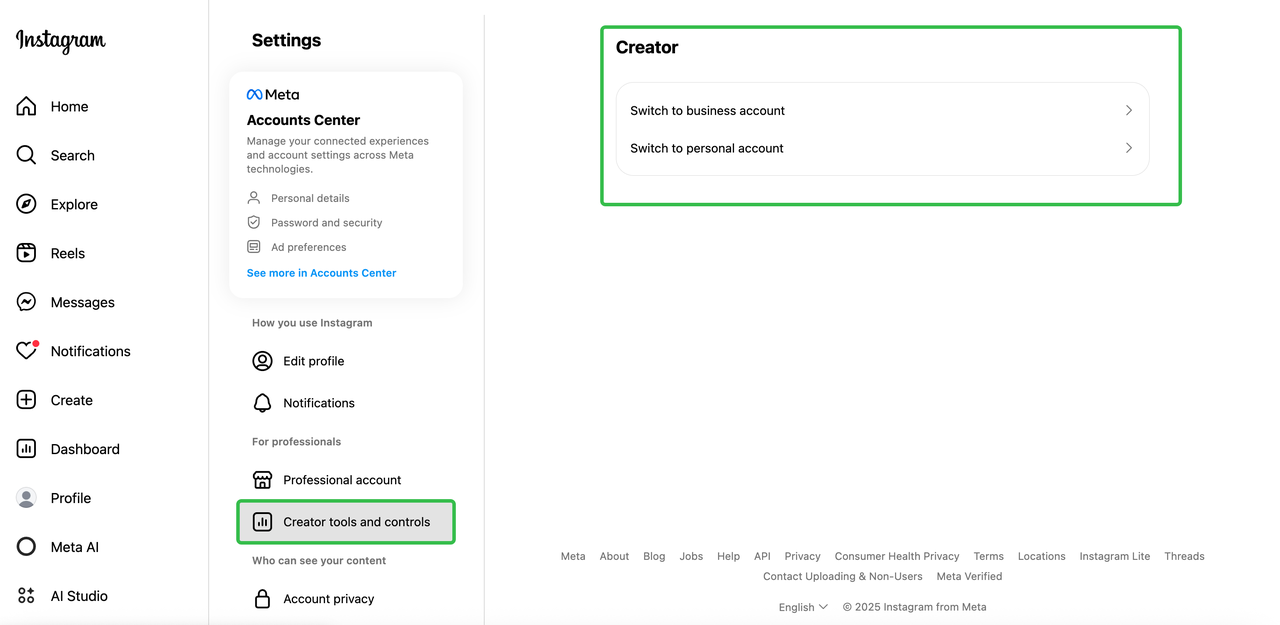
Convert to a Professional Account (Business or Creator)
- Select Switch to professional account.
- Note: If you see business tools and controls instead, your account is already professional. Try reconnecting or refreshing your Instagram channel in OpusClip.
- Tap Continue and follow prompts until you reach Category Selection. Choose a category.
- Select Business or Creator to complete the setup.