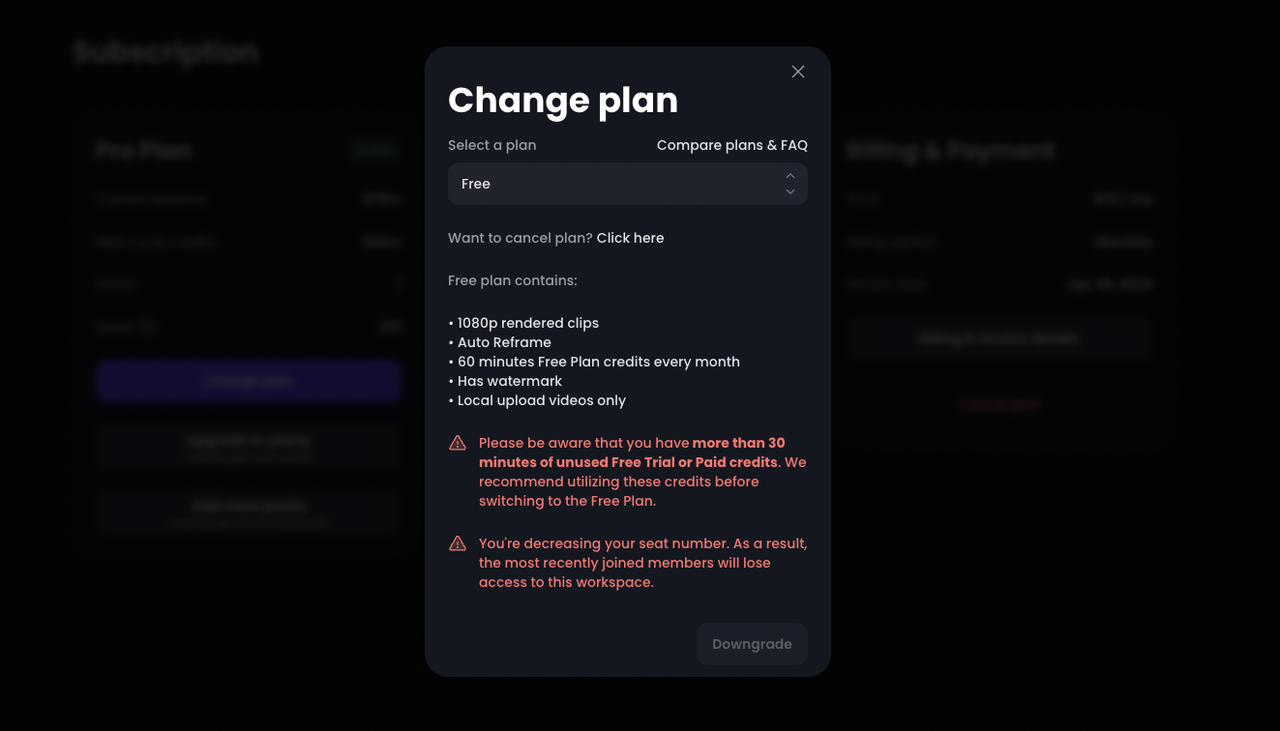What Kind of Plans Do You Offer?
Free Forever
Our Free Plan is our basic plan but is free forever! You can take advantage of the following benefits without needing to pay such as:- 60 processing minutes per month
- AI Captions with emojis and keyword highlighter
- Importing video sources from YouTube and local files
- 1 Brand Template
Starter
Our Starter Plan is our mid level plan just above the Free Forever Plan but below the Pro Plan. With the Starter Plan you can enjoy benefits such as:- 150 processing minutes per month
- Faster processing time compared to Free and Trial users
- Additional importing video sources from Google Drive, Vimeo, Zoom, Rumble, StreamYard
- Editing capability
- Social media posting to YouTube, TikTok, and Instagram
- And much more!
Pro
Our Pro Plan is our top tier plan that offers great value compared to our Starter Plan! With the Pro Plan you can enjoy the following benefits, such as:- 300 processing minutes per month or 3,600 per year (depending on if you opt for a monthly Pro Plan or an annual Pro Plan)
- Even more importing video sources such as Twitch, Facebook, LinkedIn, Twitter/X, Dropbox, Loom, Riverside, Frame.io, and StreamYard
- Access to 16:9, 1:1, and 9:16 aspect ratios for your clips
- The ability to export to Adobe Premiere Pro & DaVinci Resolve
- Even more social media posting to X, Facebook and Linkedin
- Social media scheduling to YouTube, Instagram, TikTok, Linkedin, Facebook, and X
- Access to Team Workspaces to collaborate!
- Each pack includes 2 users. Adding additional packs will allot you 2 more users. Up to 4 users max per Team Workspace.
- The ability to save your projects to your 100GB cloud storage
- Custom assets and overlays will share the same storage
- AI B-Roll generation
- And much more!
The Pro Plan is our only plan that is offered on a monthly or yearly cycle. It is also the only plan that allows you to add more packs to gain more credits and seats (up to a maximum of 4 seats at 2 packs). For more information, check out our pricing plans here.
Business
For organizations that need over 10 seats, large volume usage, custom solutions, or API, please fill out this form: https://www.opus.pro/contactHow do I cancel or downgrade my subscription?
Cancel your plan
A quick heads-up! By canceling, you’ll lose some awesome features like:- More credits — Create and publish more engaging clips with ease of mind.
- Virality score — Know your content’s viral potential.
- Watermark-free videos — Export clean, professional-quality content Are you absolutely sure you want to cancel? After 3 days, your projects won’t be accessible anymore. 😢 🔗 Take another look at your projects, your creativity deserves it!
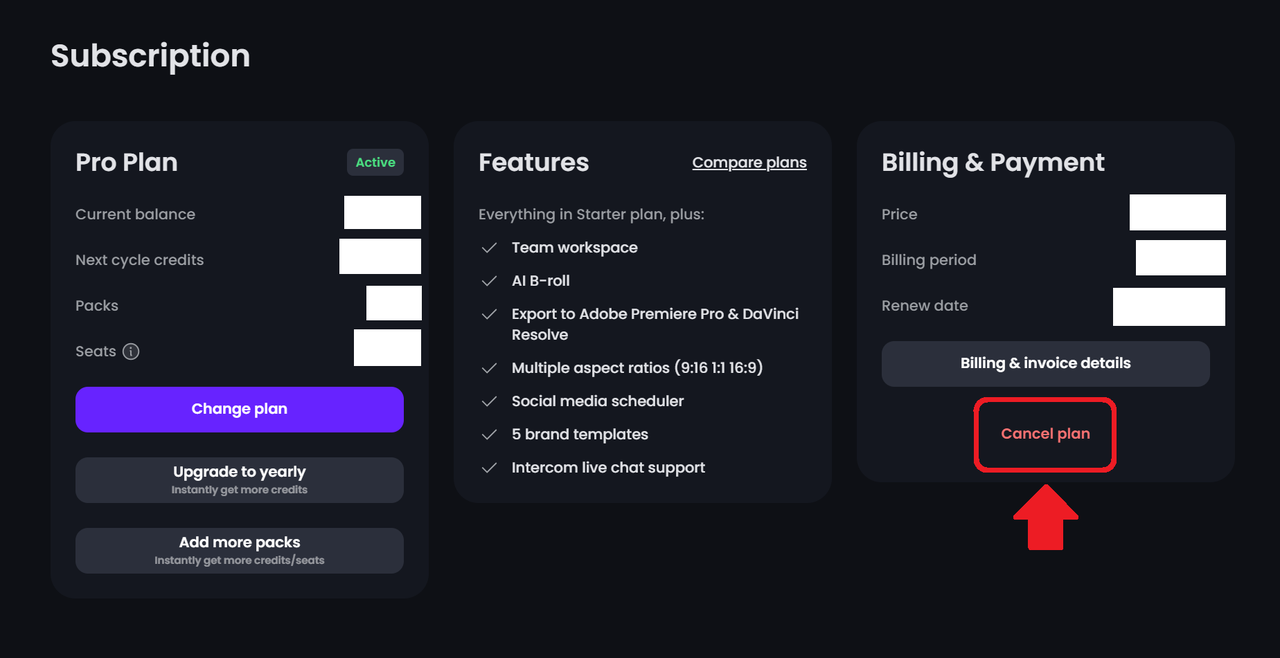
Downgrade your plan
If you find that your usage is lower than anticipated, or basic features suffice for your needs, you have the flexibility to downgrade your plan from Pro to Starter, or remove packs to reduce costs.Downgrade to Starter plan
You can change from Pro plan to Starter plan by clicking on “Change plan” button on the subscription page. The change takes effect at the end of the current billing cycle, so you can continue to enjoy the benefits of your current plan until then.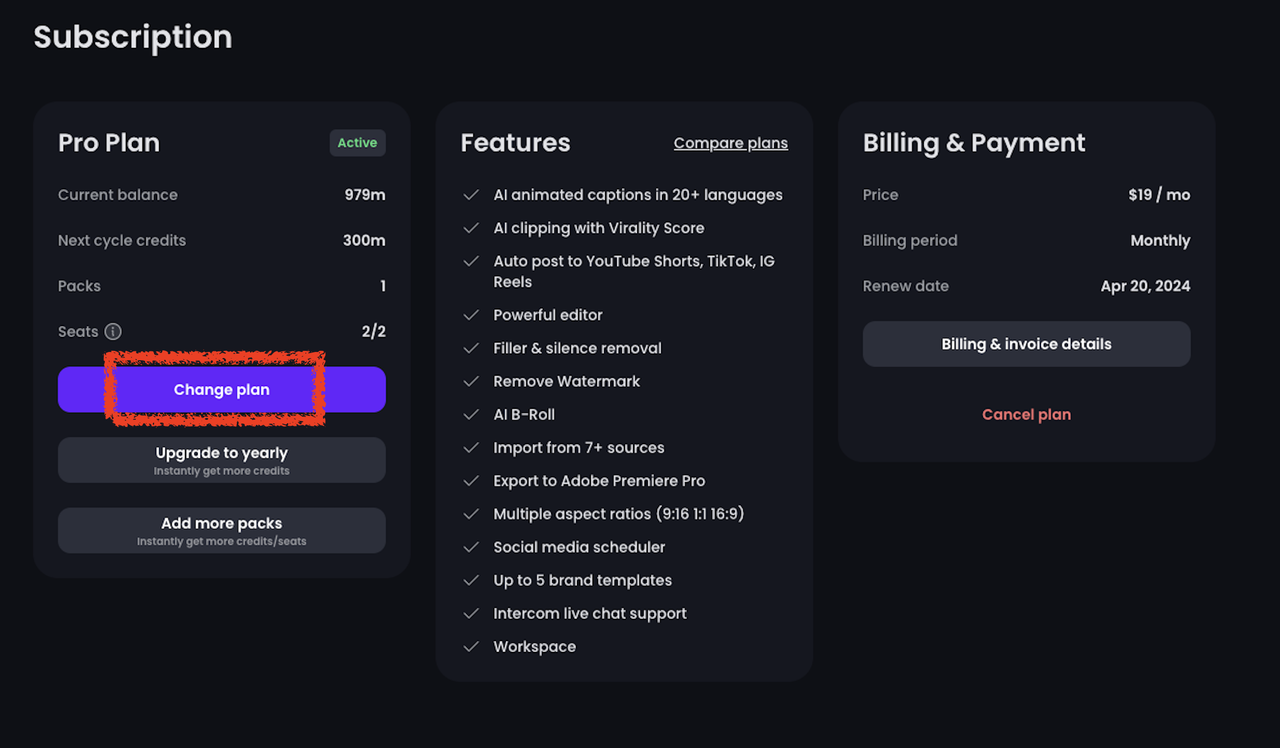
Reduce pack number
If you have more than one pack, you can also reduce the number of packs you purchase each month by clicking on the “Add or remove packs/seats” button. The change takes effect at the end of the current billing cycle, so you can continue to enjoy the benefits of your current plan until then.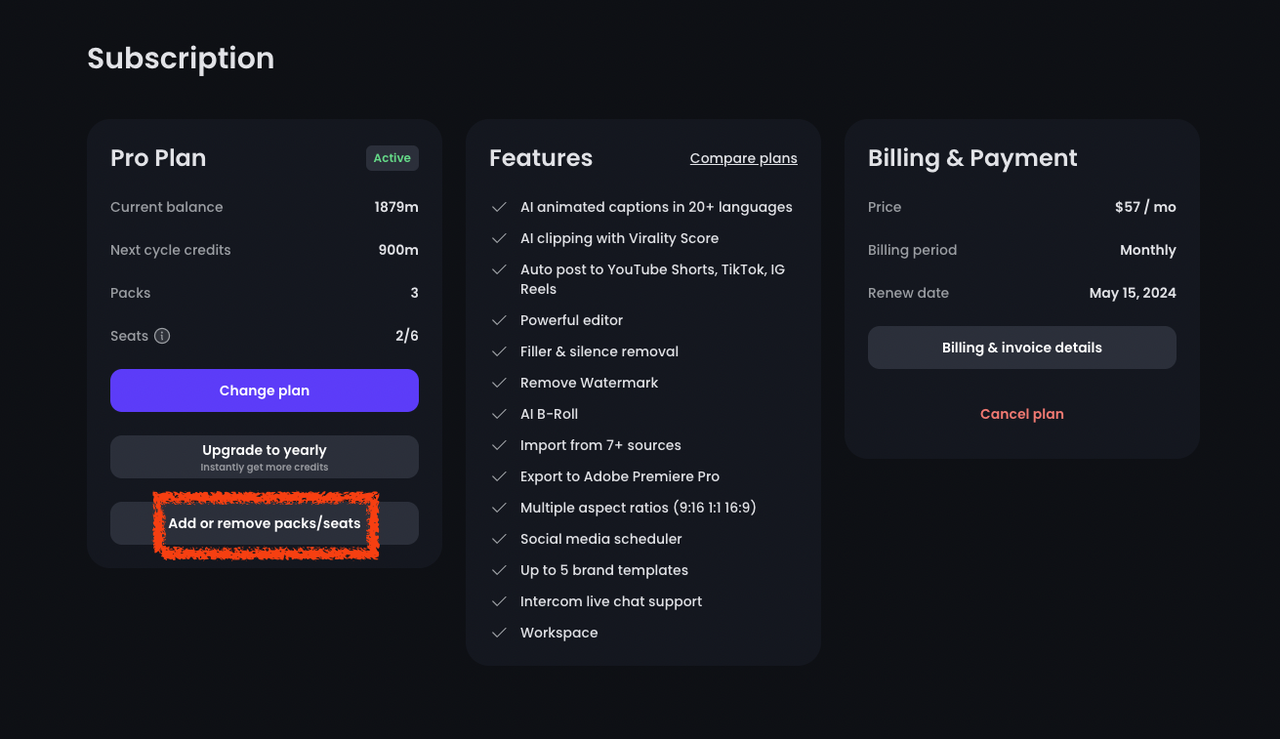
Downgrade to Free Plan
If you don’t want to continue your subscription, we also have a Free plan provided for you, and you will get 60 minutes of credits immediately when you do so. However, since your videos will be watermarked if you change to the Free plan, we won’t allow you to change to Free plan unless you have less than 30 minutes of credits left. If you have more than 30 minutes of credits and you want to discontinue your subscription, you should cancel instead. The change takes place immediately, which means that you will lose all your paid features when you downgrade to the Free plan.