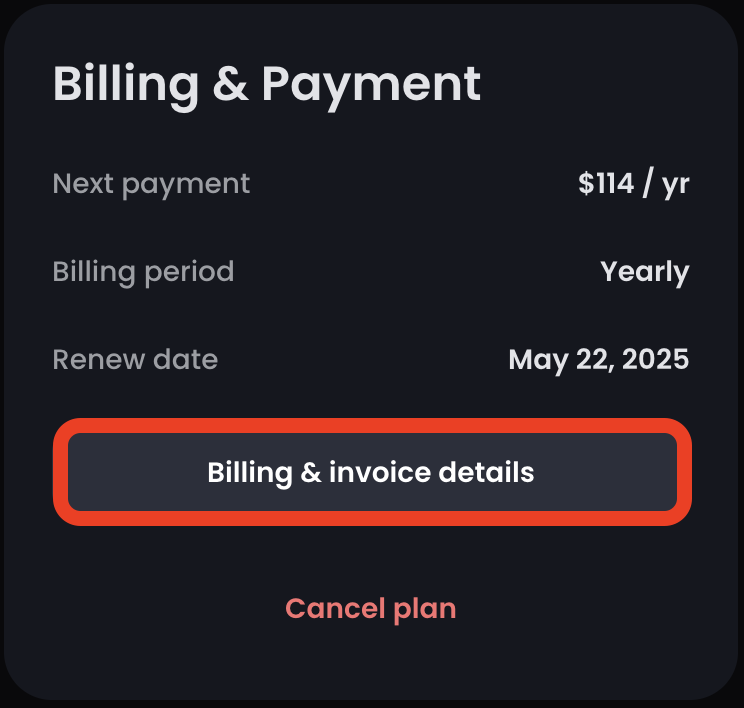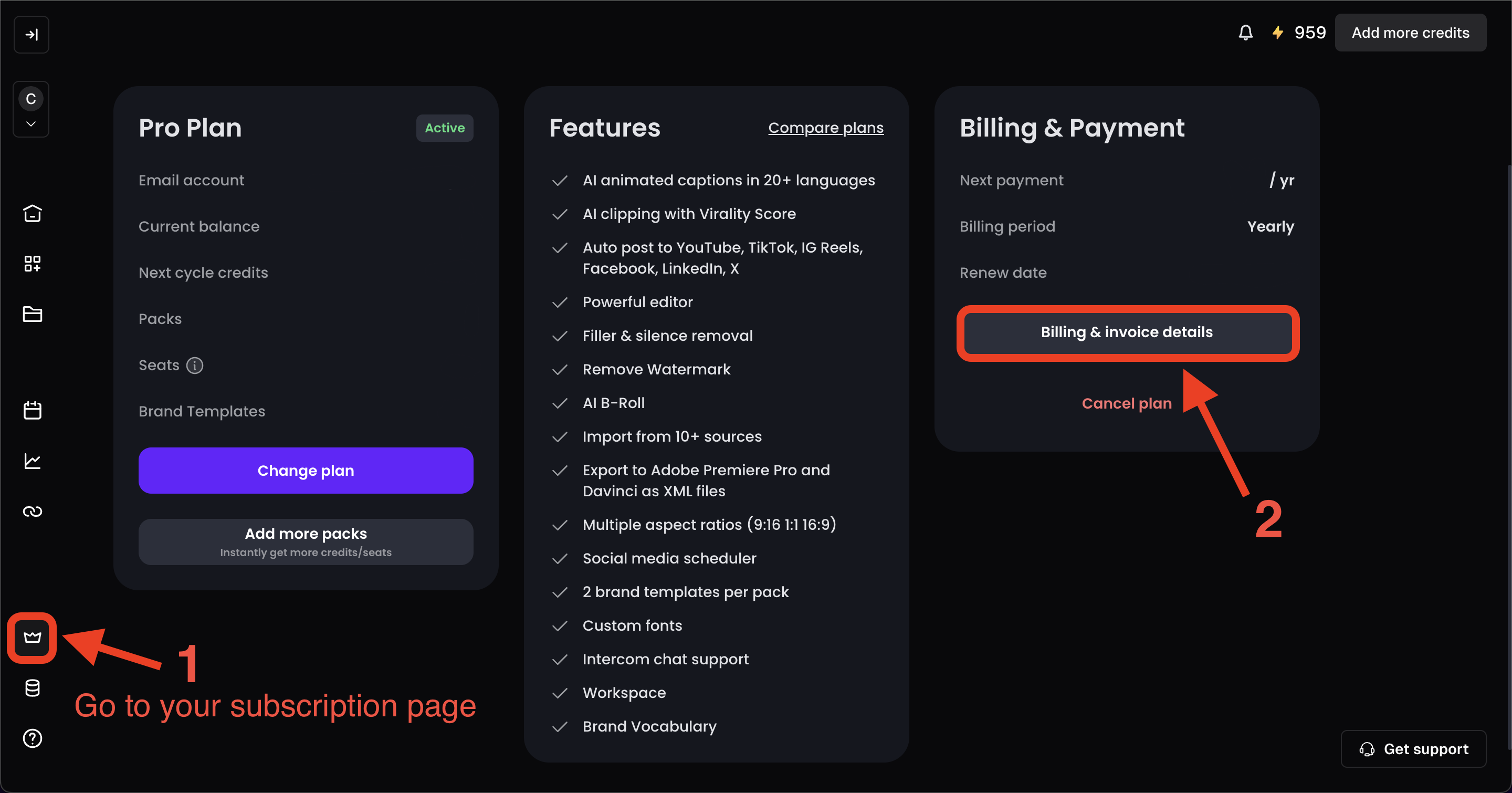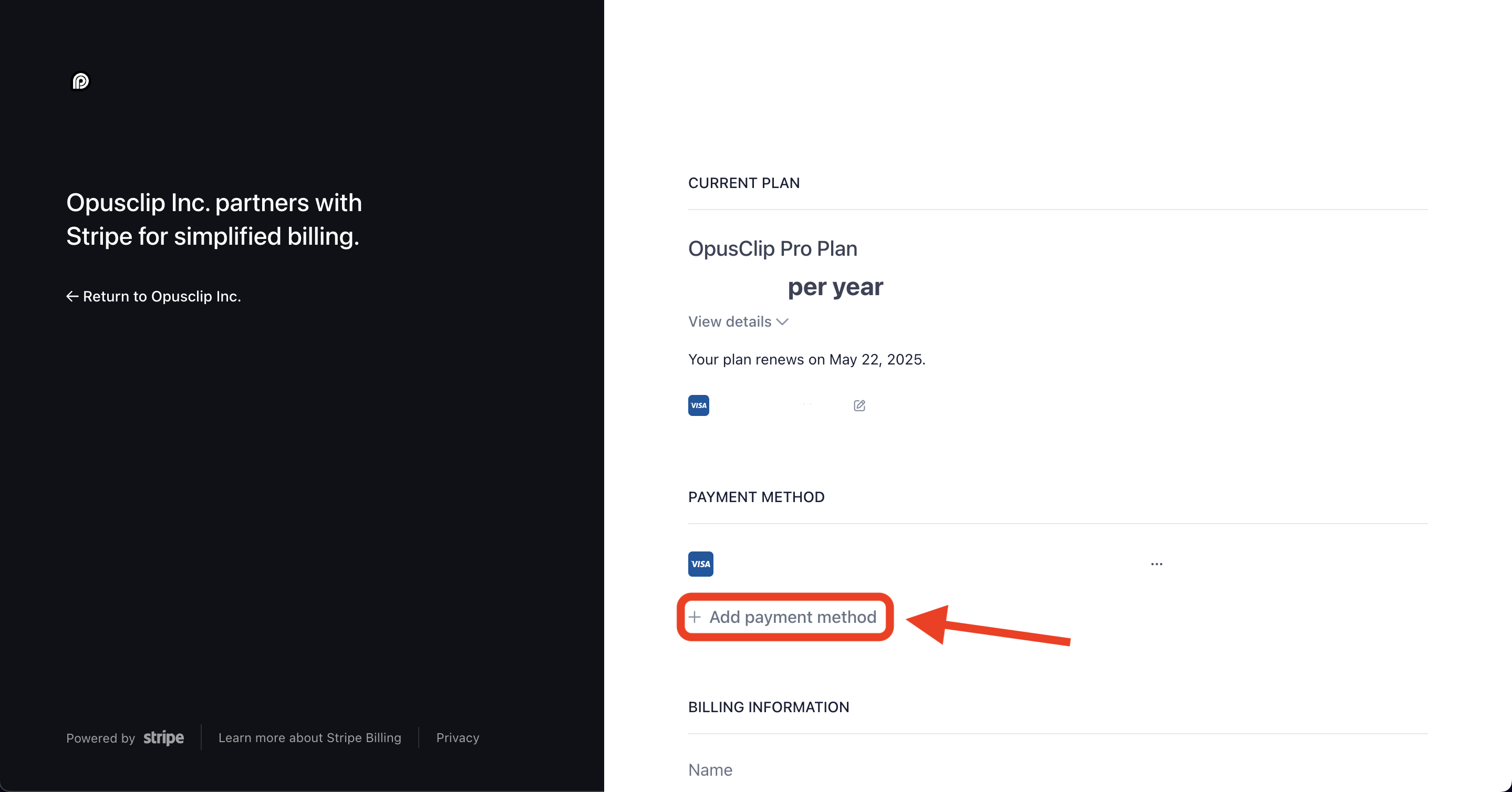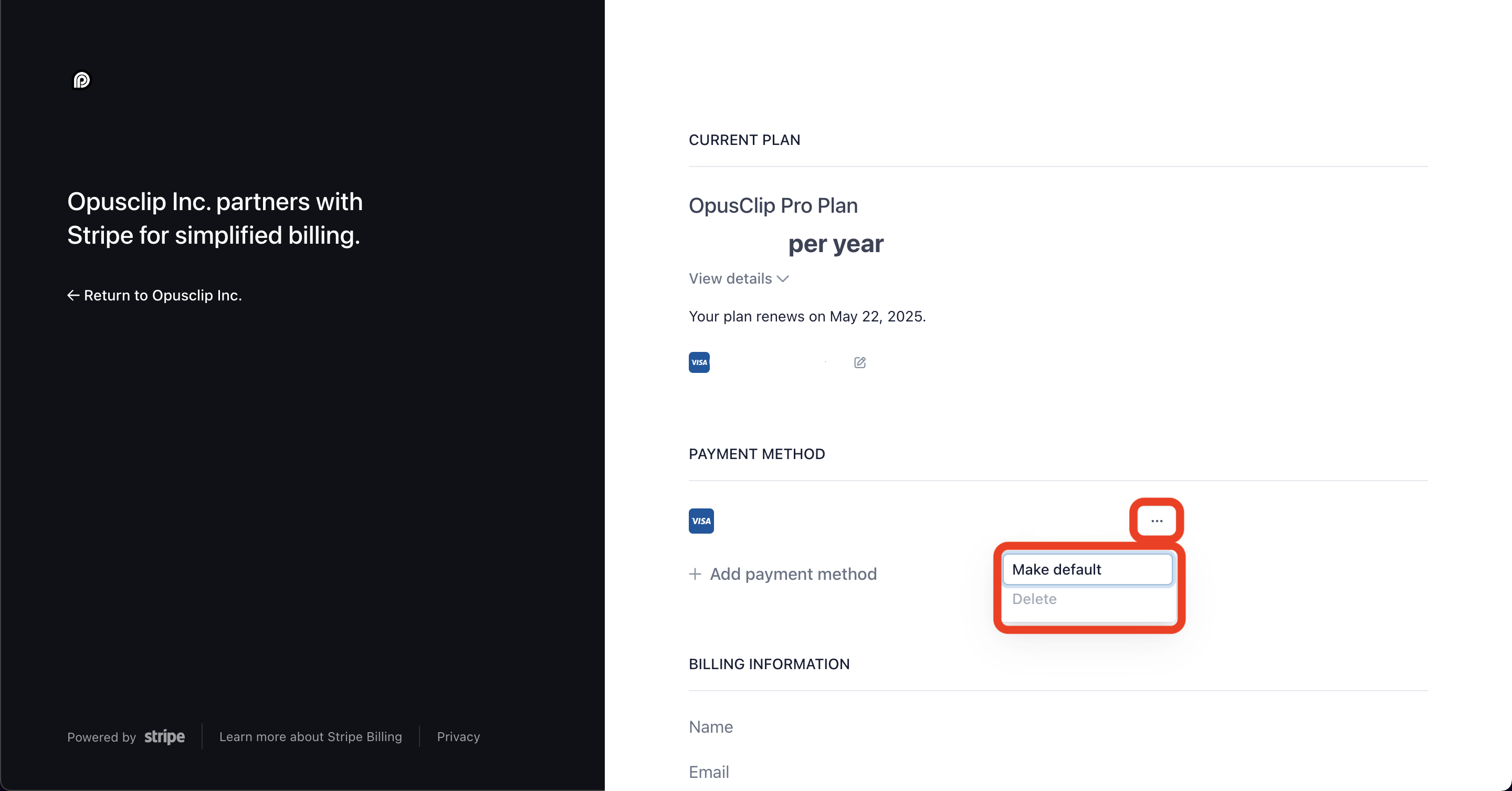Skip to main contentHow are subscription payments processed?
Opus Clip processes subscription payments automatically via Stripe, using the credit card information you provide and in accordance with your chosen billing cycle. Please note that we currently only accept payment methods supported by Stripe. If any suspicious payment activity is detected by either us or Stripe, due to potential fraud, we reserve the right to suspend your account and forfeit any existing credits.
Do I need to enter a credit card to try Opus Clip?
If you are in one of the countries we serve at full capacity, no. There’s no need to provide credit card details to begin your free trial with Opus Clip. You can start creating clips right away.
If you wish to continue using Opus Clip beyond the trial period, you can upgrade to a paid plan or join the free plan, which provides additional video upload hours each month or year.
You can update your billing and invoice in the Billing & Invoice details at the Subscription dashboard. Any changes will take effect at the start of the next billing cycle.
And we are working on the feature to have the option to add VAT numbers. It should be here soon!
How can I change my bank card info on your website?
- Click ”Billing & Invoice details” on ”Subscription” page:
- Click ”Add payment method“:
- After adding the new card, you can choose the new card as ”make default” and ”Delete” the old one.
ACH and Wire transfer
ACH and wire transfer are only available for OpusClip Business Plan. If you need such payment options, please fill out this form: https://www.opus.pro/contact