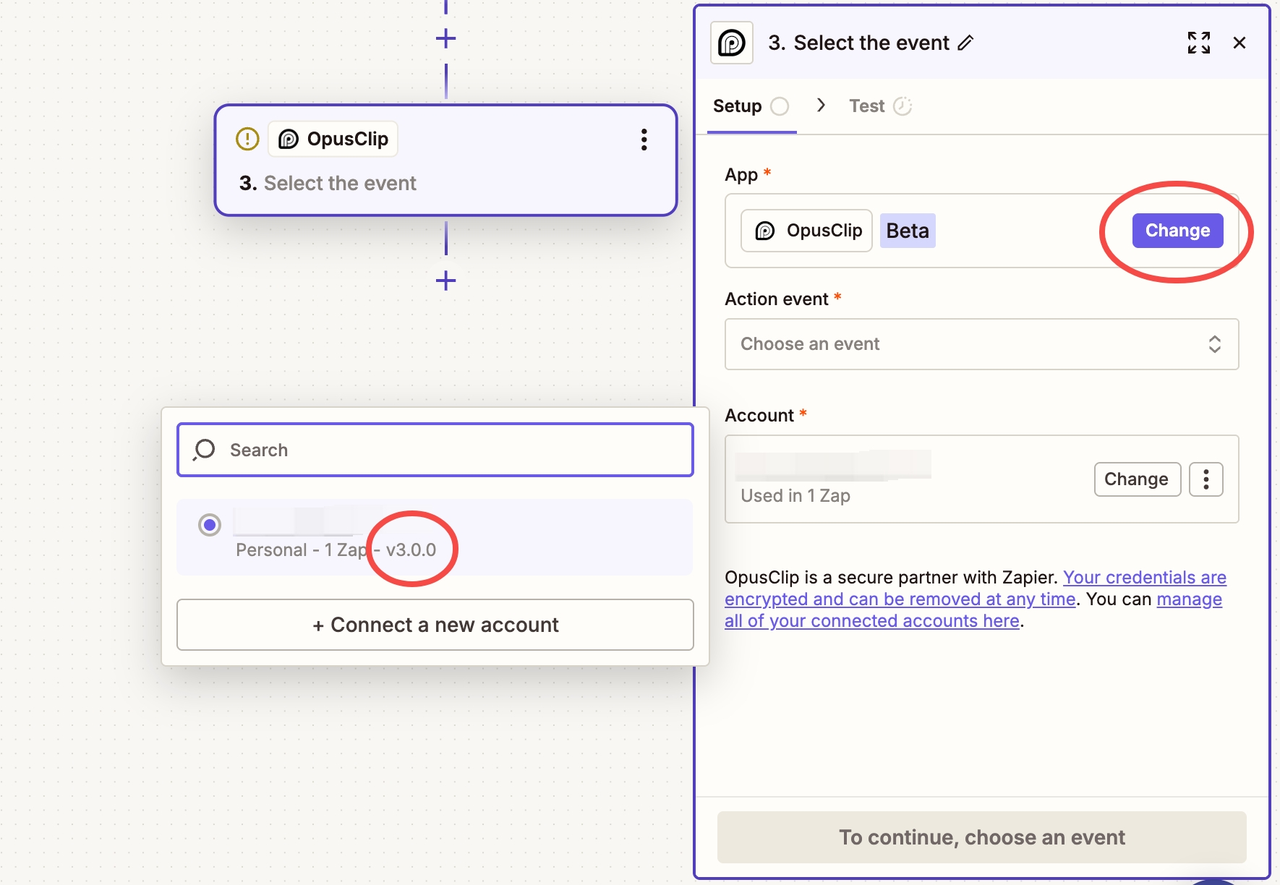- Auto Import: Whenever you upload video files to a Google Drive folder, they can be automatically imported into OpusClip to create projects.
- Auto Export: Once a project is completed, the results are automatically exported back to Google Drive. The outputs can be clips, videos with captions, or transcripts.
Auto Import files from Google Drive
Notes
- File size limit on Zapier: 953 MB. (If your video is larger than this , it cannot be processed through Zapier. You’ll need to upload the video directly to OpusClip, where larger files are supported.)
- Supported formats via Zapier: mp4, mkv, webm
Steps
- Choose Google Drive as the trigger app.
- Select “New File in Folder” as the trigger event, which means every time you upload a new video to a specific Google Drive folder, the Zap will start.
- Add OpusClip as the action app
- Select “Clip Your Video” as the action
- choose “/File”from Google Drive as the video source
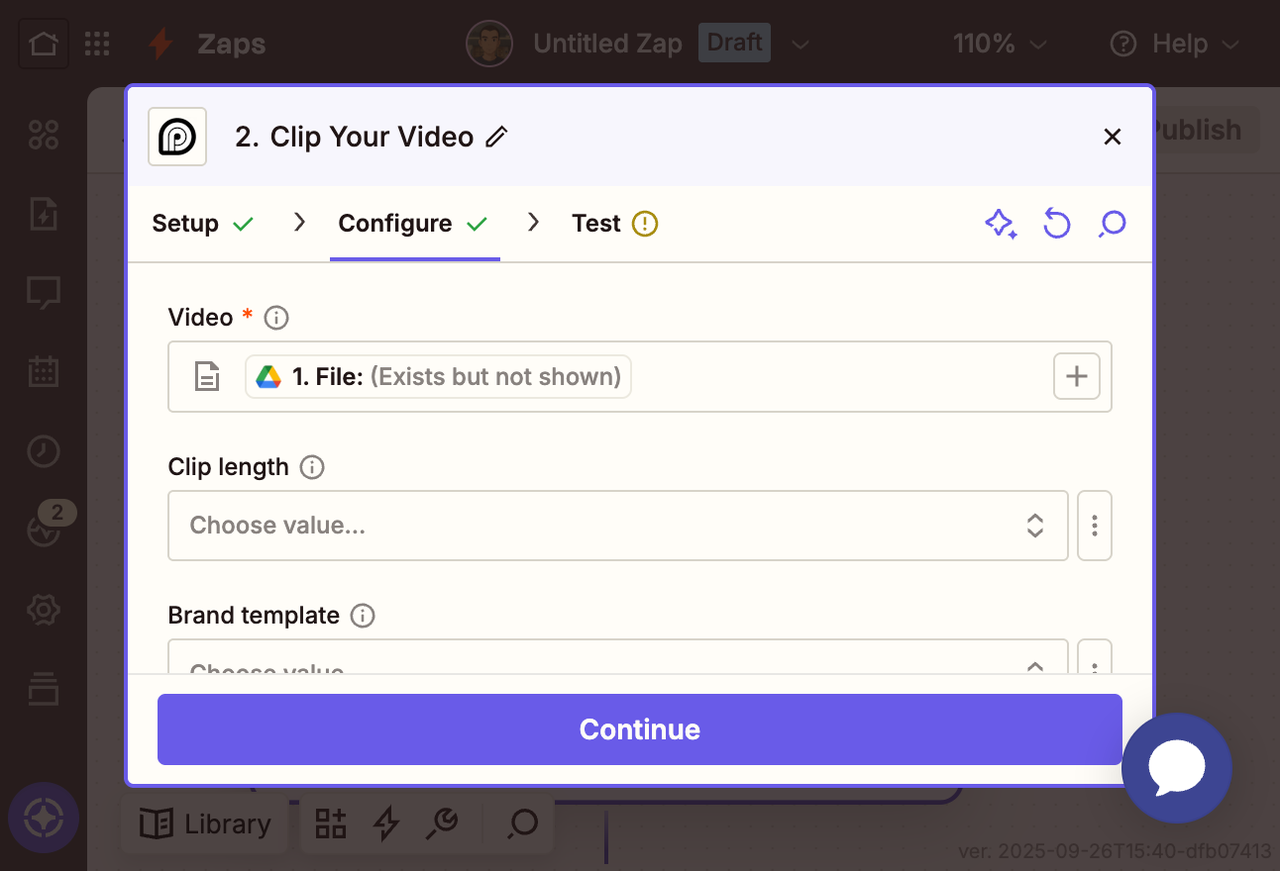
Auto Export to Google Drive
Start with a Zap template:
Notes
- Exporting all clips in a single zip file may create very large files, which can cause Zapier to time out
- To ensure smooth exports, we recommend exporting clips one by one
Steps
- Choose OpusClip as the trigger app, select “New Project Completed” as the trigger event, which means whenever a project in OpusClip finishes processing, the Zap will start.
- Add a Looping by Zapier step after the trigger. In the “Values to Loop” field, select the array of “/Clips files” returned by OpusClip.
- Inside the loop, add Google Drive as the action app
- Select “Upload File” as the action.
- Map the current looping item (the single clip file) as the file to upload.
- Choose the destination folder where the clips should be saved.
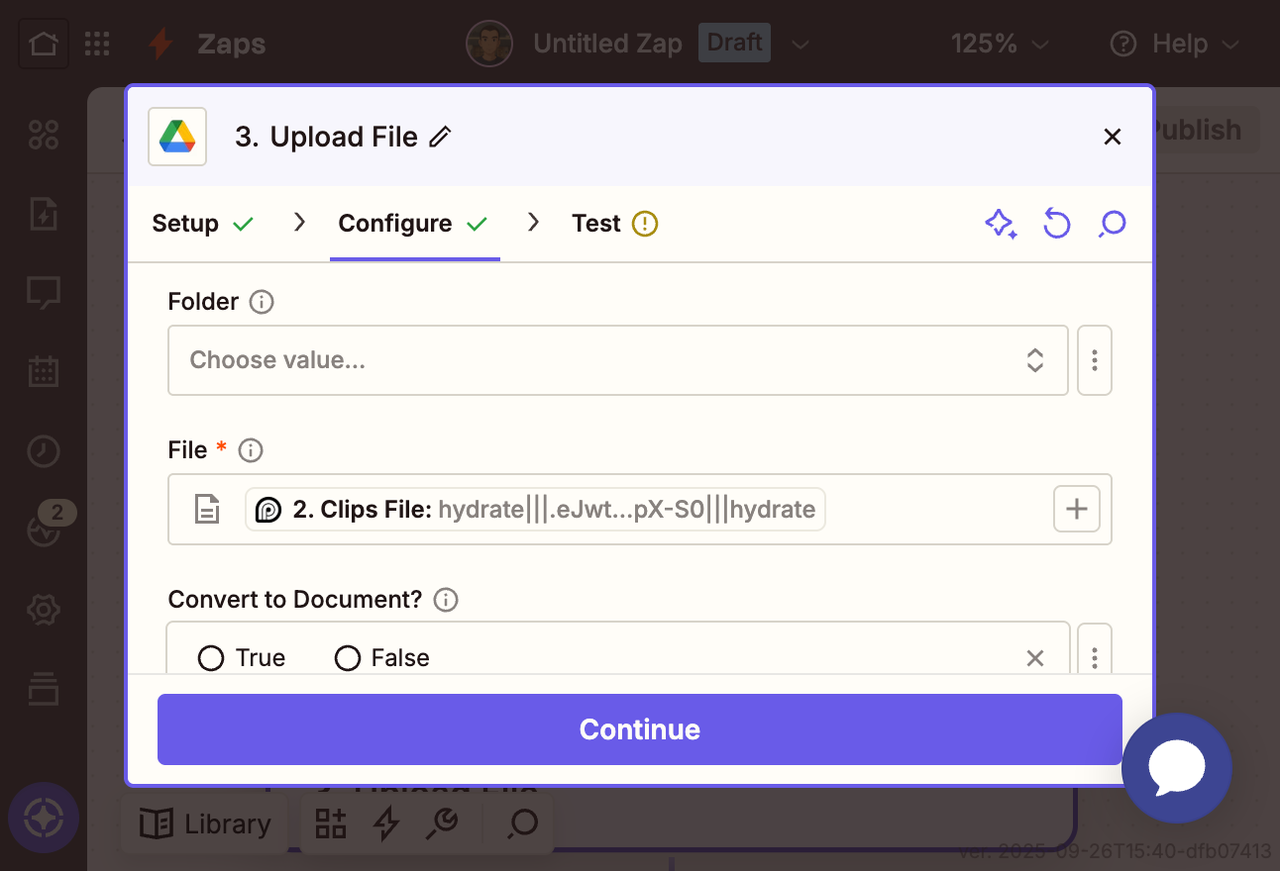
How to Confirm My OpusClip Version?
This feature is only available on OpusClip V3.0.0 or later. You can check your current version as shown in the image below. If your version is lower than V3.0.0, simply add OpusClip again in Zapier to update to the latest version.