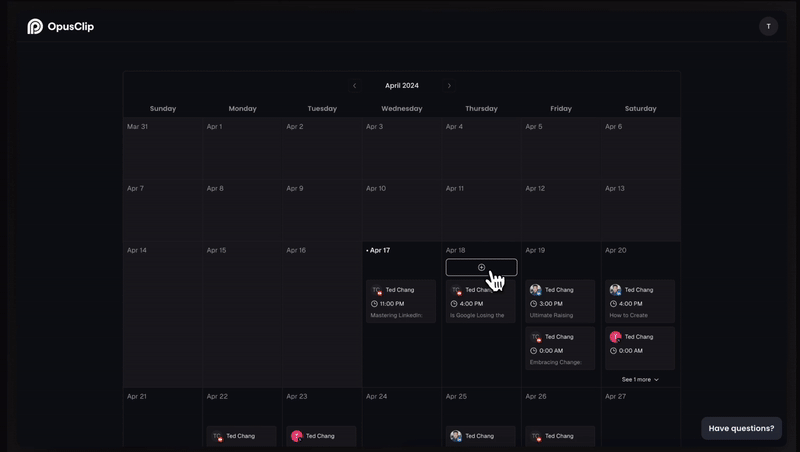Get Started
Welcome to the OpusClip Help Center! Our AI-powered search assistant is here to help. Simply type your question into the search bar to get started! Looking for a more comprehensive introduction? Check out the detailed walkthrough below:Submit your first project
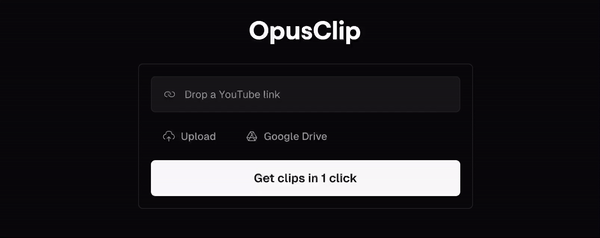
Generate clips
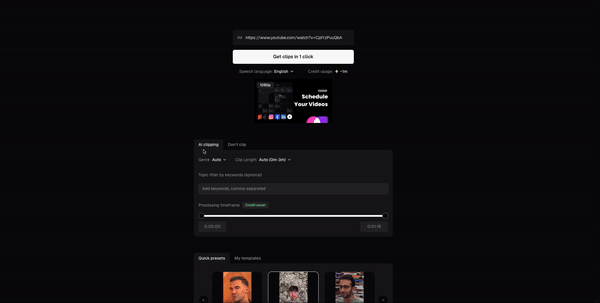
Edit your clips
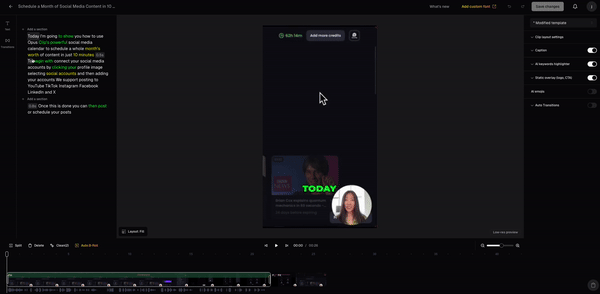
Export or Post to Social media