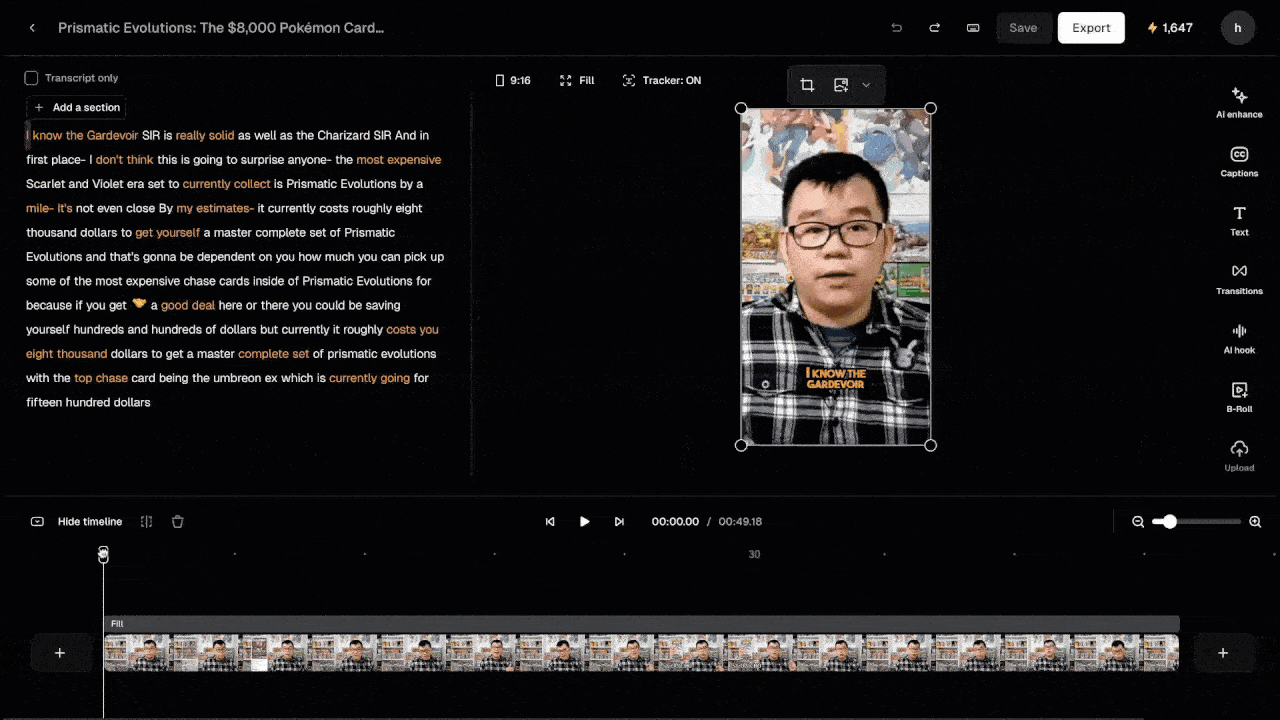- Open up the clip in the editor.
- Move the playhead to the point where you want to split the clip.
- Press the D key or use the keyboard shortcut CMD + B (on Mac) to split the clip at that point.
- Delete either half of your split clip.
- Navigate to the top right hand corner and click Export and choose Download HD.
- Revert the deletion you made by clicking the Undo arrow.
- Repeat steps 4-5 with the other half of your split clip.