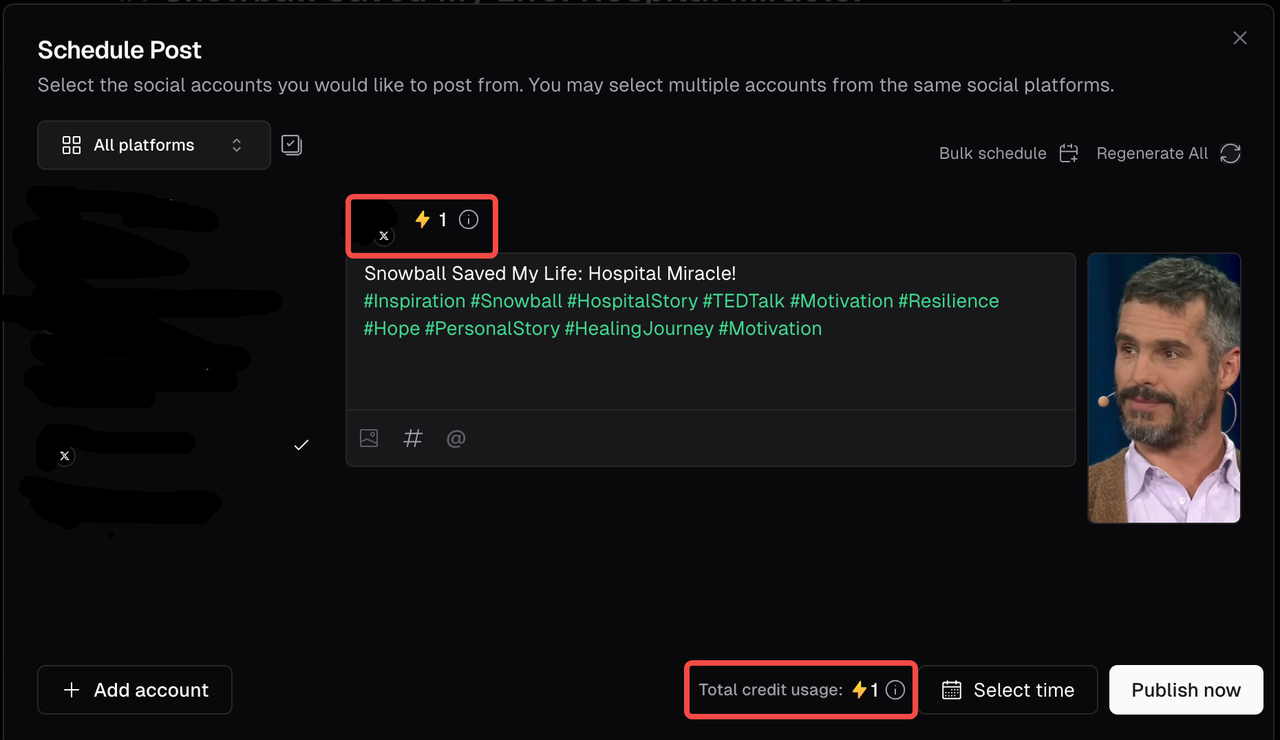- Post Now - Instantly sends your clip to your connected X account and publishes it to your public feed.
- Schedule - Lets you select a future date and time for the post to go live, directly from within the OpusClip platform.
Post on X (formerly Twitter)
- Navigate to your project: Open your project’s results page.
- Select Clips: Click on the calendar icon to post or schedule your chosen clip
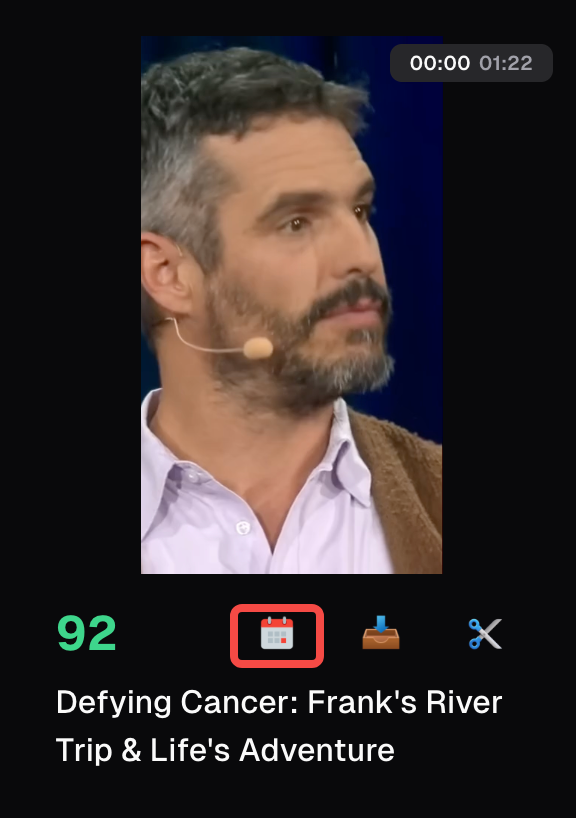
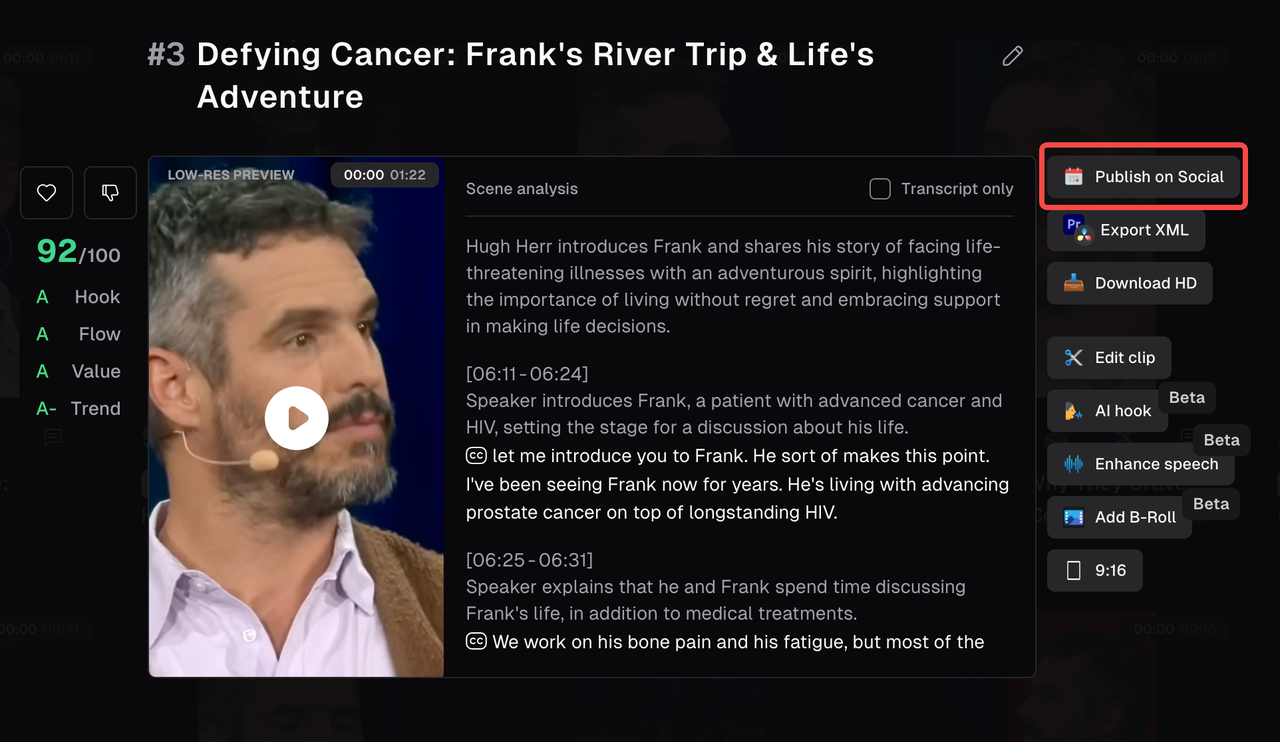
- Publish to X:
- Select account: Select the X platform you want to post to
- Credit Usage: Credit usage for each post will be indicated beside your account name, and total credit usage is shown at the bottom of the page.
- Post/Schedule: Click on “Post Now” to post immediately or click on “Select time” to schedule your clip. Your credits will be automatically deducted.