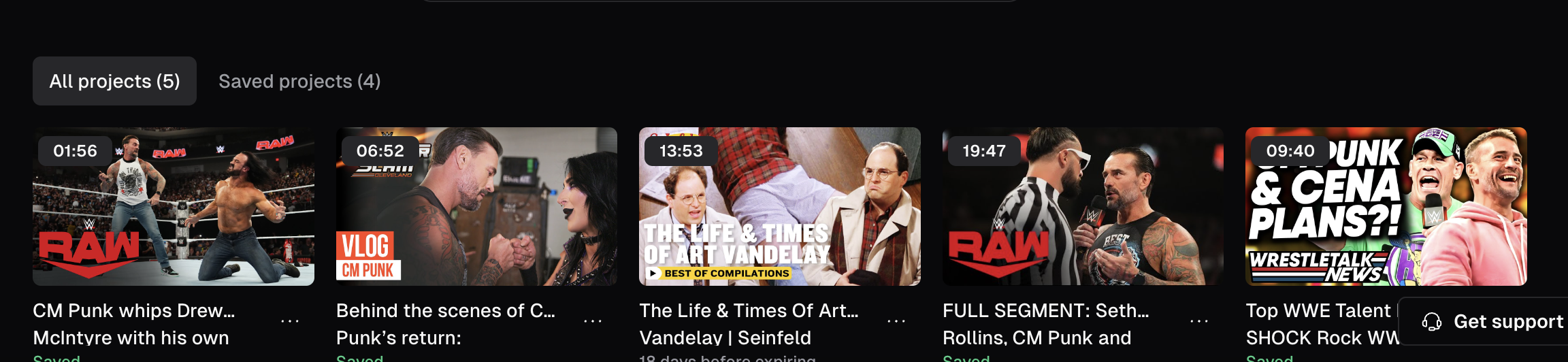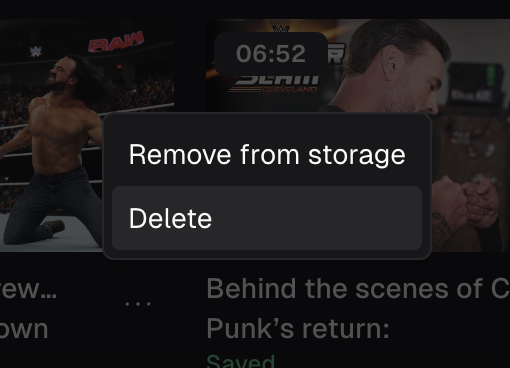🌟 ClipAnything
Submit Your Videos
Customize Your Clips
Edit Your Clips
- Adjust Layout
- Manual Reframe
- Subject Tracking
- Change Captions
- AI Emojis/Keywords
- Trim and Extend the Video
- Add Text Overlays
- Add Transition Effects
- Clear the Filler Words
- AI B-Roll
- AI Voiceover
- Add Intro/Outro Cards
- Upload Custom Media Assets
- Add Music
- Keyboard Editing Shortcuts
- Rearrange Scenes in the Timeline
- How to Censor Curse Words
Manage Your Clips
Publish Your Projects
Team Workspace
Account Management
Billing and Payment
API & Integration
How Can I Delete a Project?
Read more on how to find out how to delete a project from your OpusClip Account!
If you need to delete an unwanted project from your OpusClip Account you can do so by navigating to your OpusClip Dashboard. You can click here get to it faster!
Was this page helpful?
Assistant
Responses are generated using AI and may contain mistakes.