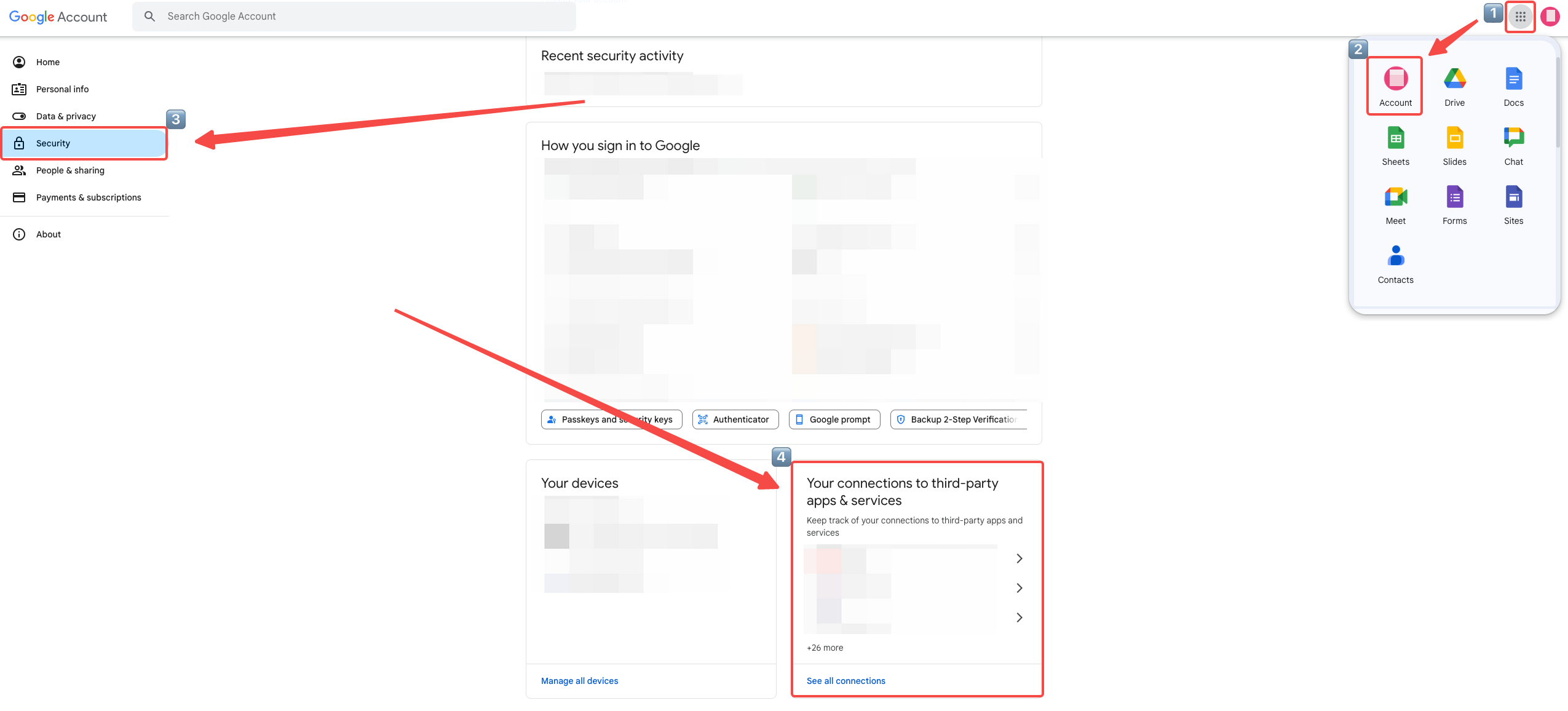-
Go to Google connection page
https://myaccount.google.com/connections?pli=1 - Find the app or service connected to Google and revoke or disconnect access.
- Go to your Google account page and click on the “Security” tab.
- Scroll down and click on “Manage third-party access.”
- Find the app or service connected to Google and click on it.
- Look for the option to revoke or disconnect access.
- Confirm your decision if prompted.